We use cookies to personalize content, provide social media features and analyze traffic. You can get more information by visiting our cookie policy. You can configure cookies without accepting them by clicking hither.
These are the 15 best alternatives to Microsoft's call center software in 2026:
- Harmonix AI
- Genesys Cloud CX
- Five9
- Talkdesk
- RingCentral Contact Center
- NICE CXone
- Zendesk Talk
- Aircall
- 3CX
- CloudTalk
- Avaya OneCloud
- Freshdesk Contact Center
- Dialpad AI
- Twilio Flex
- Bitrix24
In 2026, many companies are reconsidering their communication tools, and one of the most frequent searches is for 15 alternatives to Microsoft's call center software that provide more flexibility, integration, and real business value.
Traditionally, teams worked through a single communication channel, such as email or phone.
However, that is no longer enough. The need for an omnichannel approach that unifies calls, emails, WhatsApp, LinkedIn, and more is increasingly urgent.
Productivity and the speed at which users manage these interactions is key.
Today, companies are looking for solutions that allow them to centralize communication, obtain more useful data, and make strategic decisions more effectively.
This article presents 15 powerful and updated options that could replace or complement your current system, adapting to the challenges of the modern digital environment.
15 Alternatives to Microsoft's Call Center Software in 2026
1. Harmonix AI

Harmonix AI is not a CRM with AI, nor a traditional contact center. It is a platform installed over your current CRM or ERP, enriching it without replacing it.
Its key differentiator lies in its ability to centralize all communication channels (calls, WhatsApp, LinkedIn, email, video calls...) in a single integrated interface, accessible from your usual system.
Thanks to artificial intelligence, it automates tasks, suggests personalized content, summarizes accounts and contacts, and updates records automatically, without the user having to do anything.
This radically increases team productivity and enhances the CRM experience.
In addition, it provides aggregated information for leadership: from sales forecasts to quality control and market analysis.
It does not require integration projects or new work environments. It installs like an “augmented reality effect” over your current tools.
6 Key points of Harmonix AI
- Quick, frictionless installation: it doesn't replace your CRM, it enhances it from within.
- Real omnichannel: calls, emails, WhatsApp, and LinkedIn, all integrated and automated.
- Smart automation: automatic reports, task creation, and document generation from a single screen.
- Actionable insights: sales forecasting, evaluation of business practices, and team performance analysis.
- Faster digital adoption: less training, more results from day one.
- Mobility and full control: access from any device with voice-enabled reporting.
Curious how it works? Book a live demo and find out.
2. Genesys Cloud CX

Genesys Cloud CX is an all-in-one platform that combines voice, digital channels, AI, analytics, and performance management.
Its cloud architecture and omnichannel approach allow a smooth, consistent customer experience, ideal for companies wanting to scale quickly without losing control.
3. Five9

Five9 is a cloud-based contact center with tools like ACD, IVR, auto dialer, and real-time analytics.
Ideal for companies looking to modernize their customer service operations with a robust, flexible, and scalable solution.
4. Talkdesk

Talkdesk offers an intuitive platform with features like automatic routing, IVR, and omnichannel tracking.
It helps improve response time and optimizes agent performance.
5. RingCentral Contact Center

With a focus on automation and customer experience, RingCentral Contact Center enables seamless omnichannel communication.
It integrates with other RingCentral tools and stands out for its scalability.
6. NICE CXone
NICE CXone unifies ACD, IVR, workforce management, analytics, and AI tools in a single platform.
Ideal for contact centers that need operational optimization and deep analytics.
7. Zendesk Talk

Zendesk Talk enables agents to serve customers via voice, chat, email, or social media. It includes monitoring, call analysis, and automated quality control, improving team management and efficiency.
8. Aircall

Aircall empowers sales and support teams with features like virtual agents, analytics, and automated workflows.
Its productivity-focused design makes it easy to manage multiple channels from a single platform.
9. 3CX

3CX is an IP PBX solution with call reporting, queue management, and live chat.
Perfect for companies that want control and customization with a more technical approach.
10. CloudTalk

CloudTalk offers a cloud system with IVR, call recording, and WhatsApp integration, including AI functionalities as an add-on.
Very useful for SMBs seeking flexibility and low cost.
11. Avaya OneCloud
Avaya OneCloud combines voice, video, messaging, and collaboration, ideal for large organizations wanting to consolidate all channels under an omnichannel solution with AI support.
12. Freshdesk Contact Center

Freshdesk Contact Center is an affordable solution with a free plan for SMBs, and features like IVR, real-time analytics, and call recording.
Highly recommended for small or growing teams.
13. Dialpad AI

Dialpad AI includes real-time transcription, sentiment analysis, and automation.
With AI at its core, it allows agents to focus on the interaction while the system handles everything else.
14. Twilio Flex

Twilio Flex stands out for its high customization and omnichannel capabilities.
Ideal for companies with in-house developers seeking to control every aspect of the customer service flow.
15. Bitrix24

Bitrix24 offers telephony, CRM, live chat, and team collaboration.
Although its focus is more generalist, it is useful for organizations wanting to centralize processes and communication on a single platform.
Why Look for an Alternative to Microsoft’s Call Software?
As sales and customer service teams evolve, traditional tools no longer meet all operational needs.
This is the case with many call solutions, including Microsoft's software, which, although robust, shows key limitations in multichannel and highly dynamic business environments.
In most organizations, customer communications don’t just happen over the phone.
Today, it's common to switch between calls, emails, WhatsApp, LinkedIn, and other channels, which creates an operational burden and scattered information if you don't have a unified platform.
Harmonix AI responds to this challenge with a practical and innovative proposal: it installs on any CRM without needing to replace it or modify existing systems, and centralizes all communication channels.
This allows users to work faster, automate tasks, and make better-informed decisions, all from a single integrated environment.
Let’s take a look at the most common reasons why companies consider switching from Microsoft's call center software.
Limited Integration with External Tools
One of the main challenges is the difficulty of connecting Microsoft’s call system with other key business platforms, such as sales, support, or marketing systems.
This forces users to work across multiple environments, reducing efficiency and increasing the risk of errors.
In contrast, many modern solutions are built with a philosophy of total integration, offering direct connectors with CRMs, automation tools, messaging apps, and more.
Restricted Functionality in Multichannel Scenarios
Microsoft’s approach has historically been stronger in single-channel communication, especially through Teams and VoIP calls.
However, today’s needs are naturally omnichannel: customers expect to communicate through any preferred channel, without friction or information loss.
Platforms that allow you to manage calls, emails, WhatsApp, and LinkedIn from one place offer a huge operational advantage and better experience for both agents and customers.
Limited Flexibility in Automation and Customization
Microsoft’s software tends to offer limited capabilities for automating custom workflows within the call center.
For many companies, this means that routine tasks such as call follow-ups, task creation, or email sending must be done manually.
This not only consumes time, but also directly affects team productivity.
On the other hand, tools like Harmonix allow those tasks to run automatically, freeing up time for higher-value work.
Complex Interface for Non-Technical Users
Although Microsoft’s solution is powerful, its design and internal logic are intended more for corporate environments with technical support than for commercial users or customer service agents who need to operate quickly.
Many companies report a steep learning curve and low adoption rates among their teams.
The lack of an intuitive experience can lead to reduced system usage, data loss, and lower return on investment.
Lack of Native Real-Time Conversational AI
Microsoft’s solutions largely lack native real-time conversational AI, which limits their ability to assist agents during live customer interactions.
This contrasts with more advanced platforms that already include AI to:
- Suggest replies and tasks during conversations.
- Automatically transcribe and analyze calls.
- Detect customer intent and emotions in real time.
Harmonix AI, for example, not only listens to and analyzes all calls, emails, and messages, but also generates automatic reports, suggests next steps, and enhances the quality of every interaction.
Start your AI journey. Get a personalized demo now.
6 Advantages of Using a Modern Alternative to Microsoft’s Call Software

Adopting a more flexible and updated solution than Microsoft's traditional system can make a huge difference in daily operations.
Modern call center platforms allow teams to work faster, with less effort and better data, and here’s why.
1. Higher Productivity for Teams
Modern platforms are designed to automate repetitive tasks and simplify daily work.
From logging calls to generating follow-ups, everything can be done with fewer clicks and more accuracy.
With Harmonix AI, this automation allows users to be faster, more effective, and more organized in their daily work.
2. Unified Management of All Channels
One of the major limitations of traditional systems is the lack of omnichannel capabilities.
Today, customers reach out via WhatsApp, email, phone, and social networks, and they expect a coherent response across all of them.
Modern alternatives integrate all these channels into a single view, improving control and reducing the agent's workload.
3. Smarter Decisions with Real-Time Data
Today’s solutions offer real-time dashboards and reports with clear and contextualized information.
This helps detect opportunities, adjust strategies, and evaluate the team using precise data, not intuition.
Tools like Harmonix even offer advanced conversational analytics and detection of customer behavior patterns.
4. Easy Integration with Your Current CRM
Not all companies are willing to change their CRM.
That’s why a huge advantage of platforms like Harmonix is that they don’t require migrations or complex installations. They simply connect to your existing CRM, boosting it with AI, automation, and multichannel connectivity.
This saves time, reduces costs, and avoids friction with users.
5. Personalization Based on Business Type
Each company has different processes. Modern platforms allow you to customize workflows, automations, and dashboards based on your actual team needs.
This avoids forced adjustments and improves overall performance.
Many tools also let you create custom rules to prioritize contacts, group opportunities, or trigger automatic responses.
6. Scalability and Mobility for Any Team
Hybrid or distributed teams need tools that can be accessed from anywhere.
Cloud solutions offer total mobility, no hardware or physical installations, and can adapt to company growth without technical limitations.
Whether you have 5 or 500 people, these platforms allow you to scale operations without slowing down.
Find out how Harmonix adapts to your needs. Schedule your free demo.
6 Disadvantages to Consider When Switching from Microsoft’s Call Software

While migrating to a more modern solution brings many benefits, it's also important to consider some challenges or limitations that may arise during the process.
Evaluating these aspects from the start will help you make an informed decision and avoid surprises during implementation.
1. Initial Learning Curve for Some Users
Even though many platforms are intuitive, every tool change requires a period of adaptation. Some team members may resist the change or feel overwhelmed by new interfaces and functionalities.
It’s crucial to support the transition with a strong adoption and training strategy, especially for large teams or those with limited digital experience.
2. Risk of Duplication If Systems Aren’t Well Integrated
If the new tool is not properly integrated with your current CRM or platform, you could end up managing data in two separate systems, leading to duplication and loss of efficiency.
That’s why it’s key to choose solutions like Harmonix, which installs over your CRM and avoids these conflicts entirely.
3. Initial Implementation Costs
Although the long-term return is usually greater, some solutions may have upfront fees or license costs higher than what you’re paying with Microsoft.
It’s essential to review what each plan includes and evaluate not just the price, but the real value in productivity, automation, and analytics.
4. Need to Review Internal Processes
When adding advanced features like automation, AI, or new channels, it’s often necessary to review how your current processes are structured to ensure proper workflow automation.
Otherwise, you might be using a powerful tool with inefficient workflows.
This exercise takes time, but it also represents a valuable opportunity to optimize operations.
5. Dependency on Stable Internet Connection
Almost all modern solutions are 100% cloud-based, which means they depend entirely on a good internet connection.
If your offices or remote teams have unstable connectivity, this could lead to interruptions.
Make sure you have adequate digital infrastructure before implementing a cloud solution.
6. Initial Training Required to Unlock Full Potential
Although many platforms offer automation and advanced features, it’s important to invest time in training your team to make the most of them.
Otherwise, you risk using only a small portion of what the tool can offer.
Investing in training from the start ensures faster adoption and smarter use of the chosen solution.
What to Look For When Choosing a Microsoft Alternative for Call Centers
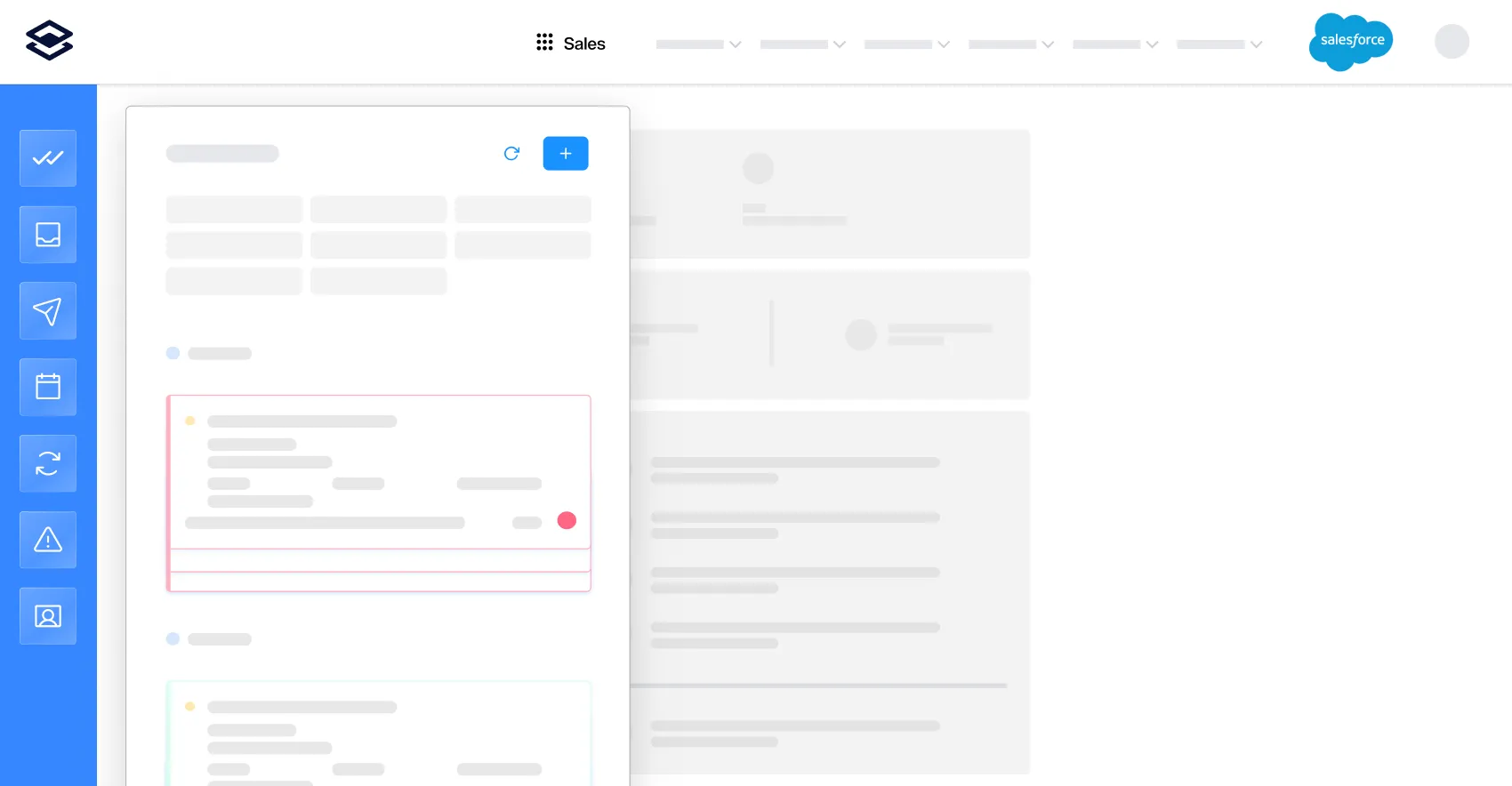
When it’s time to switch call center software, it’s not just about finding something similar to the old tool.
It’s about choosing a solution that truly fits your current business needs, both operational and strategic.
Today, call centers are not just for making or receiving calls. They are at the core of customer relationships, and to manage them well, you need a modern, omnichannel, connected, and proactive platform.
Here’s what you should keep in mind when looking for a solid alternative to Microsoft.
Compatibility with Existing CRM/ERP Systems
One of the most critical factors is whether the tool can easily integrate with your current CRM or ERP.
Many companies have invested time and money customizing systems like Salesforce, Dynamics, or SAP.
Migrating to a new platform can be costly and complex.
Platforms like Harmonix AI make a real difference here: they don’t replace your CRM, they install over it, adding a layer of value that enhances functionality without changing what’s already in place.
This allows you to keep a single source of truth, work from a familiar interface, and avoid long training or heavy implementations.
Multichannel Support: Voice, WhatsApp, Email, and Chat
Customer interactions are no longer limited to a phone call.
Today, contact can happen via WhatsApp, email, LinkedIn, or even video calls.
That’s why it’s essential for the platform you choose to have real omnichannel management, especially for delivering consistent multichannel customer service.
This not only improves the customer experience, but also reduces the operational burden on teams, who no longer need to jump between tools.
Having a system that automatically logs all activity in the CRM and preserves conversation context is key to delivering quick, personalized, and efficient service.
Automation of Repetitive Tasks
Agents’ time should not be spent on tasks that a machine can do better.
That’s why a good alternative to Microsoft must offer automation for common processes, like call logging, task creation, follow-up emails, or document tagging.
Tools like Harmonix, for example, allow the CRM to auto-fill after each interaction, suggest ready-to-send follow-up emails, or create new opportunities without the user needing to navigate through multiple screens.
This speeds up daily work, reduces human error, and improves data quality for the team.
Scalability for Large or Remote Teams
A modern solution must be able to adapt to the size of your organization and its growth pace.
Whether you have a small team or a globally distributed contact center, you need a tool that can scale easily and work well in hybrid or fully remote environments.
Also, the ability to access from different devices, including mobile, and keep data and tasks in sync, is more important than ever.
This ensures team productivity, no matter their physical location, and enables real-time collaboration and oversight.
Advanced Analytics and Custom Dashboards
Having data is helpful. But having clear, actionable information is what truly makes a difference.
That’s why your tool should offer customizable dashboards and advanced analytics, with the ability to segment, compare, and visualize data by user, team, channel, or interaction type.
The most advanced solutions even let you understand the “why” behind the results: what factors influenced a sales conversation, how the team responded, what trends appear in conversations.
With Harmonix, its AI can detect patterns, evaluate team performance, and make accurate sales forecasts, turning data into a real competitive advantage by combining metrics like net promoter score with behavioral insights.
Why Is Harmonix AI One of the Best Alternatives?
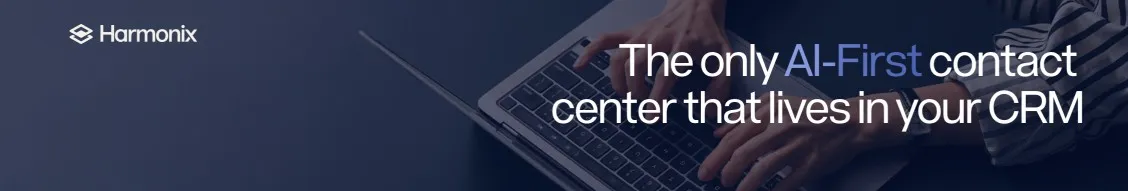
In an environment where sales and customer service teams work increasingly under pressure, efficiency is no longer optional.
This is where Harmonix AI positions itself as one of the most complete and practical solutions on the market to replace or complement a traditional call center software like Microsoft’s.
Unlike other systems that require infrastructure replacement or long integration processes, Harmonix is installed directly over your current CRM or ERP.
It doesn’t replace or complicate your systems. It simply enhances them from within.
This allows you to keep all operations where they already are, but with a completely renewed experience for users: more intuitive, faster, and with much more intelligence behind it.
Explore the capabilities of Microsoft call center software for integrating communication and data within your existing ecosystem.
Integrates Directly Over CRM and ERP Without Replacing Them
Many companies have spent years customizing Salesforce, Dynamics, or SAP.
The last thing they want is to start from scratch.
Harmonix respects that investment and works on top of those systems, adding AI, automation, and connectivity layers without altering what’s already built.
This avoids long migration projects or complex training sessions.
In practice, adoption is immediate, since teams continue working in the same platforms they already know, but with enhanced features.
Centralizes All Contact Channels in a Single Interface
One of Harmonix’s biggest advantages is its truly omnichannel approach.
Traditionally, agents need to switch between email, phone, WhatsApp, or LinkedIn, wasting time and losing context along the way.
Harmonix centralizes all those channels into a single interface, accessible from within the CRM.
This not only improves the agent’s experience, but also ensures that all interactions are automatically logged, with full context for analysis and future follow-up through artificial intelligence capabilities.
Provides Conversational Analysis, Reporting, and Real-Time Quality
Thanks to its AI engine, Harmonix listens to, analyzes, and summarizes every conversation.
Whether it’s by call, email, or messaging, the platform identifies intents, measures interaction quality, and offers recommendations in real time, including metrics like customer satisfaction score.
This means that management teams can monitor compliance, evaluate individual performance, and spot improvement opportunities without having to manually review everything.
It also enables more effective coaching and training, thanks to tools like conversational intelligence and automatic summaries of accounts, opportunities, and customer retention behavior.
Automates Sales Follow-Ups and Customer Support Tasks
One of the most valued features by users is Harmonix’s ability to automate routine workflows.
For example, after a call, the system can suggest the next step, create a follow-up task, and generate the email to send, all from a single screen.
This reduces time spent on administrative tasks and minimizes the risk of missing something important.
You can even create custom AI agents to manage documentation, schedule appointments, or automatically follow up via WhatsApp or email.
Boosts Productivity With AI Without Compromising Personalization
Harmonix AI is designed to assist, not to replace.
The AI acts as a copilot, offering the user what they need in each moment, without enforcing rigid workflows or taking away human control.
From suggesting personalized content to automatically prioritizing contacts and opportunities, everything is based on real CRM data and the communication history.
This allows each agent to work faster, more structured, and more effectively, while still keeping the human touch and adapting to each client.
It’s time to work smarter. Explore the platform in a live demo.
Comparison Between Microsoft and the Main Alternatives

Choosing a call center solution is not just a matter of price or popularity.
What matters is finding a tool that adapts to your company’s operational reality, scales with your team, and allows you to offer fast, effective, and connected service.
When comparing options like Microsoft, Harmonix AI, Genesys Cloud CX, and Talkdesk, it’s essential to analyze what each offers in terms of integration, automation, omnichannel support, and user experience.
Competitive Advantages of Each Option Based on Company Size
Microsoft generally works well in organizations that already use its ecosystem (such as Teams or Dynamics) and that don’t require a lot of customization or need to work across multiple channels simultaneously.
However, its traditional approach may fall short in high-demand environments.
Harmonix AI, in contrast, is an ideal solution for medium and large companies that want to increase productivity without complicating their existing systems.
By installing directly over the CRM without replacing it, it allows you to retain existing configurations while adding AI, automation, and conversational analysis.
Genesys Cloud CX stands out particularly in companies with high call volumes or interactions, thanks to its robustness, scalability, and tools for distributed teams.
Talkdesk is well-suited for mid-sized businesses that need a flexible omnichannel solution without requiring deep development work or advanced technical staff.
Estimated Costs Per Agent/User in 2026
While prices vary depending on contract terms and service level, general estimated ranges are:
- Microsoft: €25 to €50 per user/month, depending on Teams integration and additional licenses.
- Harmonix AI: €60 to €90 per user/month, with a single license including automation, omnichannel integration, and conversational AI, with no extra maintenance costs.
- Genesys Cloud CX: €80 to €120 per user/month, with more complex implementation but high customization capacity.
- Talkdesk: €65 to €100 per user/month, offering great value and easy integration.
Situations Where Migrating to an Alternative Makes Sense
When you’re looking for more personalization and control, standard solutions like Microsoft may not provide the necessary detail level or flexibility.
Harmonix, for instance, allows you to build custom automated workflows, personalized AI suggestions, and smart tracking without manual intervention.
If your team works in multiple languages or time zones, you need a platform that can scale naturally, adapt to the client’s language, and manage tasks from any part of the world, particularly in b2b sales environments.
Modern solutions make this easy, while others require complex configurations.
In AI-driven environments like sales, support, or documentation, Harmonix delivers features like automatic account summaries, task creation from calls, and intelligent opportunity prioritization.
And all this without the user needing to search, review, or take notes manually.
For companies with complex structures and diverse channels, having a unified customer view is essential.
If your team is still answering emails in Outlook, calls through a switchboard, and WhatsApp on mobile... you’re losing time, data, and opportunities.
With Harmonix, all these channels are handled from a single inbox inside the CRM, allowing you to work faster, keep context, and make better decisions.
Frequently Asked Questions (FAQs)
What Is the Main Difference Between Microsoft and Other Call Center Software?
The most notable difference lies in focus and flexibility.
Microsoft provides a functional solution, but it is tightly bound to its ecosystem and offers limited customization.
Its strength is the integration with tools like Teams or Dynamics, but it lacks advanced omnichannel management and AI-based automation.
In contrast, many modern alternatives are designed for more dynamic and demanding environments.
They incorporate channels like WhatsApp, email, and chat into a single interface, and allow you to adapt workflows depending on the type of customer or team.
Can I Keep My Data When Switching from Microsoft to Another Software?
Yes. Most modern platforms allow you to migrate your data without losing information.
Vendors usually offer onboarding services and technical support to make the transition smooth and avoid disruptions in daily operations.
Moreover, many alternatives like Harmonix do not require you to delete or modify your existing system.
Since it is installed over your current CRM, all previous information remains intact, and the system is simply enhanced with new capabilities.
Which Alternative Offers the Best Value for Money?
It depends on your company’s needs, but the best value for money is usually found in solutions that integrate multiple functions into a single environment.
This avoids paying for several tools separately (telephony, WhatsApp, CRM, analytics, automation...).
Harmonix particularly stands out in this regard, since it includes automation, omnichannel functionality, and conversational analysis under a single license, with no hidden fees or additional development required.
Also, by increasing team productivity, the ROI becomes evident within the first few months.
Are There Solutions That Don’t Require Installation or Hardware?
Yes. Most current alternatives are 100% cloud-based, meaning they do not require hardware or infrastructure changes.
You only need an internet connection and a browser.
Even advanced tools like Harmonix can be installed in just a few hours, since they don’t replace your current systems, but connect to them, offering all features directly within your existing CRM.
This simplifies implementation and accelerates user adoption.
How Long Does It Take to Implement an Alternative Software?
It depends on the complexity of the platform and the level of customization you need.
Some solutions may require weeks or even months to become fully operational, especially if they involve massive migrations or CRM changes.
However, solutions like Harmonix are known for their fast, frictionless implementation.
Since they don’t modify your existing systems, they can be up and running in just a few days, with active workflows and automations from the very first moment.
Additionally, its intuitive interface makes it easier for teams to adopt the new tool without needing lengthy training.










