We use cookies to personalize content, provide social media features and analyze traffic. You can get more information by visiting our cookie policy. You can configure cookies without accepting them by clicking hither.
Integrating WhatsApp into Salesforce has become a highly valued solution for those looking to streamline customer communication without losing traceability.
One of the main problems in organizations is that each communication channel (email, phone, WhatsApp...) works independently.
This fragmentation not only makes it harder to track interactions, it also limits access to key information needed to make fast and accurate strategic decisions.
When all channels are unified into a single environment, teams work more smoothly, have more context, and can better respond to customer needs.
This leads to higher productivity, a better user experience, and decisions based on real data.
Throughout this article, we will explore how to carry out this integration, what benefits it brings in an omnichannel environment, and what tools can help you take this step easily.
Why integrating WhatsApp with Salesforce can transform your sales team

A Salesforce integration WhatsaApp not only improves communication, it completely changes the dynamics of the sales team.
This channel, so natural for users, allows inside sales agents to connect quickly, directly, and closely with their customers.
Looking for the most efficient way to boost outbound productivity? Explore the best autodialer for Salesforce and reduce manual effort in your sales process.
Also, there's no need to switch between apps to reply to messages or look up information. Everything is centralized in one place, making management, tracking, and decision-making easier.
With this integration, your team gains agility, efficiency, and responsiveness, resulting in a smoother experience for both the customer and the sales agent.
Looking to maximize sales productivity? Choosing the best autodialer for Salesforce helps reps reduce manual dialing, improve connect rates, and seamlessly integrate call activity with WhatsApp conversations inside the CRM.
WhatsApp as a key channel in B2B environments
Closeness as a competitive advantage
In b2b sales environments, where sales cycles are longer, the relationship with the customer is fundamental.
WhatsApp allows for continuous and direct communication, without unnecessary formalities.
Replying quickly with a personalized message can be the difference between advancing or losing an opportunity.
Building trust and long-term relationships
Using WhatsApp brings sales teams closer to the customer.
Sharing documents, solving questions instantly, or confirming meetings becomes much more agile.
This interaction, informal but professional, strengthens the bond and enhances brand positioning.
Greater visibility in complex cycles
When there are multiple decisions or contacts involved, traceability is key.
Integration with Salesforce ensures that each interaction is logged and accessible by the entire team.
So even if the contact person changes, the relationship continues seamlessly.
How to prepare your team for a successful integration
Clear internal communication from the start
Before launching the integration, it is essential to explain to the team what is going to change, why, and how.
This reduces resistance and allows agents to adopt the tool more willingly.
Good internal communication is just as important as the technical side.

Hands-on training, not just theory
Beyond explaining functionalities, training must be designed with real examples.
It's key that users learn how to reply from Salesforce, view history, and automate tasks.
The learning curve shrinks when training is well focused.
Create ambassadors within the team
Identify key users who quickly adopt the solution. They help the rest of the team join in.
These "ambassadors" can answer questions, share best practices, and speed up implementation.
The change is lived as a collective process, not something imposed.
Cases where WhatsApp can replace other channels
Conversations that used to go through email
Many interactions traditionally handled via email, like follow-ups, sending documents or confirmations, can now be solved faster through WhatsApp.
This reduces email volume and improves response speed.
Partial replacement of calls
While calls are still necessary at certain moments, WhatsApp allows resolving many doubts asynchronously.
The customer replies when available, and the agent handles more cases simultaneously.
The pace is more flexible, yet just as effective.
When calls are necessary, using an interactive voice response (IVR) system helps route inquiries efficiently and keeps every interaction traceable inside Salesforce.
This 360º view strengthens follow-up and accelerates processes across channels, especially as more of your stack moves to the cloud, (SaaS).
This overview of virtual phone systems helps clarify capabilities and selection criteria.
More direct contact with new leads
When a lead requests information through a form or campaign, WhatsApp enables near real-time conversation.
This improves conversion rates and gives an impression of immediate attention.
Immediacy can make the difference between gaining or losing a customer.
What you need to know before integrating WhatsApp with Salesforce

Before starting, it's important to know that not all solutions offer a true, complete integration. Some only allow sending messages, without logging data in the CRM.
You should also consider factors like Salesforce compatibility, privacy compliance, and the ability to scale the solution to other channels.
This is where Harmonix AI makes a key difference, centralizes all communications (calls, WhatsApp, emails, LinkedIn…) in a single contact center interface.
It installs directly over your CRM, without replacing it, and centralizes all communications (calls, WhatsApp, emails, LinkedIn...) in a single interface.
This approach allows for more data, better organized and always available to act quickly and strategically.
Also, users work faster, automating tasks and avoiding manual errors.
Get your demo now and take your CRM to the next level.
3 General Benefits of the Integration
1. Direct and effective channel with customers
WhatsApp is a familiar, high-open-rate channel. When integrated into Salesforce, it becomes a powerful tool to connect with customers without leaving the usual workspace.
The key lies in multichannel customer service strategy: combining WhatsApp with other channels in the same space improves message coherence and personalization.
2. Automatic conversation logging
Forget about copy-pasting. With the right integration, each conversation is automatically recorded in the CRM, fully linked to the correct customer.
This not only saves time, it also reduces errors and improves traceability for every interaction.
3. Improved response time and context
Having the full history of a customer just a click away allows for faster and more accurate replies.
There's no need to search across different tools. All relevant information is unified, resulting in a better customer experience, which enhances the experience for both the customer and the sales team.
Sales analysis is simplified and the workload is reduced.
Linking every message to the right records also streamlines related business transactions, improving operational accuracy and decision-making.
Operations, Metrics, and Governance of WhatsApp in Salesforce
The KPIs That Actually Matter
Before you roll anything out, be clear about what you want to improve and how you’ll measure it.
Focus on actionable KPIs: time to first response (TTR), template open rate, conversation-to-conversion rate, and first contact resolution.
Don’t forget quality metrics like CSAT/NPS per thread, opt-in/opt-out ratio, and percentage of conversations with full context.
If a KPI doesn’t drive decisions, it’s not the right KPI.
Structuring Data for True Traceability
Forget random notes. Create a Conversation object linked to Lead/Contact/Opportunity/Case.
Add key fields: intent, sentiment, urgency, consent level, and funnel stage.
Standardize names and picklists so reports are consistent and meaningful.
Without a shared data model, your dashboards will look nice but won’t be useful.
Playbooks and Tone: Consistency Without Sounding Robotic
Design micro-templates for specific scenarios: welcome, reminders, proposal sharing, closing, and follow-up.
Define tone and style—friendly, clear, and free of unnecessary jargon.
Use conditional branches (e.g., if no response in X hours → nudge; if price objection → send value content).
Templates set the base, but the human touch makes the difference.
SLAs and Routing: Speed Needs Structure
Set SLAs by segment (e.g., <15 min for hot leads, <2 hrs for active customers).
Route based on skills, language, and availability, and use queues with automatic prioritization.
Configure breach alerts and automatic reassignment when no response is given.
An SLA should be a real operational agreement, not just wishful thinking.
Low-Risk Automations Worth Deploying
Automate what’s repetitive and low-sensitivity: appointment reminders, document collection, confirmations, CSAT surveys, and administrative follow-ups.
Avoid automating sensitive steps like pricing discussions, negotiations, or escalations.
Golden rule: if it needs empathy or judgment, leave it to a human.
Everything else? Let the system handle it.
Compliance and Security Without the Headaches
Centralize consent management and log purpose and channel for every opt-in.
Apply automatic retention rules and anonymization for old threads that no longer add value.
Control access with roles and permissions and keep a change audit trail.
Customer trust is built on security and transparency.
Training That Sticks
Run hands-on sessions with real cases, plus checklists for daily workflows.
Reinforce with quick guides inside Salesforce: when to use WhatsApp, which template to send, how to escalate.
Nominate team champions to answer questions and share best practices.
Adoption is not a one-off—it’s a continuous process.
Experimentation: Data-Driven Improvement
Run A/B tests on templates (subject line, CTA, order of content) and track impact on response and conversion rates.
Iterate cadences: timing between messages, channel mix, and number of touches.
Close the loop with bi-weekly insight sessions: what worked, what didn’t, and what changes now.
Without experimentation, there’s no sustainable improvement.
Sales + Service in Sync
Design smooth handoffs: from SDR to account exec, or from sales to support, with the full conversation thread intact when you sync personal WhatsApp Salesforce.
Link conversations to Cases and Opportunities so the context follows the customer.
Set up smart triggers: if “issue” is detected → create Case; if “interest” → create qualification task.
Continuity equals productivity and trust.
Value-Added Use Cases That Don’t Spam Customers
After a demo: send a 5-bullet recap and next steps with a calendar link.
Proposal sent: a friendly reminder 48 hours later with FAQs.
Onboarding: an interactive checklist and document request with auto-validation.
Support: gather details + send a nudge if no reply in 2 hours.
Monthly Reports Worth Reviewing
Track your WhatsApp funnel: contacted → conversation → meeting → proposal → closed.
Time metrics: TTR, average thread duration, resolution rate.
Quality: CSAT by template, number of touches per stage, risky keywords (cancellation, complaint).
Operational: agent load, bottlenecks, and unassigned conversations.
How Harmonix Makes It Simple (Directly Inside Your CRM)
Unified inbox: WhatsApp, calls, email, LinkedIn—all in one place, with automatic logging.
Practical AI: instant summaries per contact, next-step suggestions, and classification by sentiment/urgency.
Closing wizards: at the end of a conversation, update the record, create tasks, and send follow-ups with one click.
Smart agents: automate document collection, reminders, and admin follow-ups.
Mobile-first: dictate notes, work remotely, and keep full context always available.
Installed on top of Salesforce: no long projects, no parallel systems—users and data stay in your CRM.
Want to see how your WhatsApp could live inside Salesforce already orchestrated? Book a demo with Harmonix and watch it in action on your own cases.
7 Steps to Effectively Integrate WhatsApp with Salesforce
1. Evaluate your communication needs
Before getting started, analyze how you currently communicate with your customers.
Do you only use email? Does your team respond from personal devices?
This diagnosis will help you understand what needs improvement and how to approach it.
2. Choose the right tool (Official API, partners, etc.)
The most robust option is the official WhatsApp Business API, though it’s not always the easiest to implement.
There are also certified partners and preconfigured solutions that speed up the process.
Choose an option that ensures security, scalability, and technical support — preferably from providers that operate as cloud-based systems.e first step to protecting information is
3. Configure your Salesforce environment to receive messages
You need to prepare your Salesforce account to receive, view, and record WhatsApp messages.
This includes setting up custom objects, fields, and workflows.
Good configuration ensures everything is centralized and automated.
4. Connect WhatsApp Business with your CRM system
Here’s where the magic begins. Connecting both systems allows WhatsApp to become just another channel within your CRM.
This is key to achieving an uninterrupted omnichannel communication experience.
Each message can be automatically assigned to the correct contact and properly logged.
5. Create automated flows for responses and follow-up
Take advantage of workflow automation to respond quickly and keep follow-up active.
You can set up quick replies, reminders, or tasks for the sales team.
This improves productivity and prevents lost opportunities due to lack of response.
6. Train your team on how to use the tool
A good tool is useless if no one knows how to use it.
Train your team so they understand how to view conversations, reply from Salesforce, and use automation features.
This accelerates adoption and improves service quality.
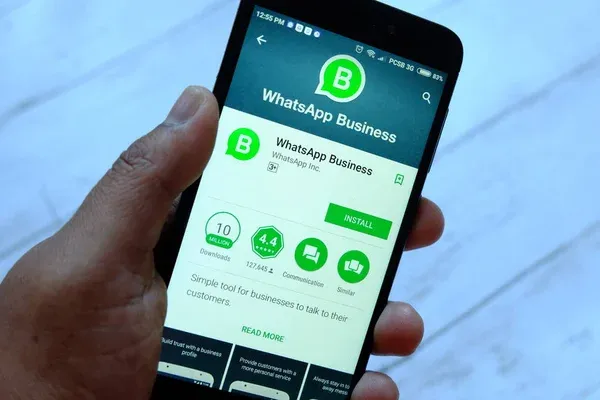
7. Measure results and adjust based on key KPIs
Define clear metrics like response time, number of interactions, or conversions from WhatsApp.
Then analyze the data and adjust flows or training based on results.
This step is essential for continuous improvement.
At this stage, solutions like Harmonix AI, powered by artificial intelligence, can make a huge difference.
It installs directly on any CRM, without replacing it, and allows the integration of channels like WhatsApp, calls, email, or LinkedIn in a single inbox.
It’s not just a simple call center that captures a bit of info.
This not only increases visibility, it also allows users to work faster, with more focus and better data for strategic decisions.
How to Manage Large Volumes of WhatsApp Conversations from Salesforce
Automatic chat assignment using custom rules
When teams receive dozens or hundreds of WhatsApp messages daily, it’s essential to have a system that automatically assigns each conversation to the most suitable agent.
Salesforce allows you to configure rules based on availability, customer type, or funnel stage to distribute conversations fairly.
This prevents bottlenecks and ensures fast, well-organized service.
Smart tagging and classification
Automatic tagging based on keywords or customer behavior helps to better segment incoming conversations.
For instance, you can differentiate between support, sales follow-up, or general inquiries, and group similar cases.
This way, agents access the right context in seconds, without reading the entire chat history.
Alerts and priorities to ensure no case goes unanswered
With advanced integration, you can configure alerts for unanswered conversations after a certain time.
You can also automatically prioritize messages that contain specific words (“urgent”, “problem”, “cancellation”).
This prevents missed opportunities or complaints due to delays, strengthening service quality.
Want to see what it’s like to have WhatsApp, calls, email and more inside your CRM?
Request a demo of Harmonix AI and see it in action.
How to Protect Customer Data in WhatsApp Conversations
End-to-end encryption and access control
The first step to protecting information is ensuring the integration solution uses encrypted, secure channels based on end-to-end encryption.
The WhatsApp Business API already encrypts messages, but it’s just as important to control who accesses them inside Salesforce.
With the right roles and permissions, you can ensure that only authorized users view or edit sensitive conversations.
Salesforce tools can also support structured customer service workflows by ensuring access is tailored to user roles.
Regulatory compliance: GDPR and other privacy laws
Professional integrations must comply with current regulations, like GDPR in Europe or Mexico’s Federal Data Protection Law.
Salesforce offers tools to manage consent, record authorizations, and respond to access or deletion requests.
Legal protection isn’t optional: it’s part of customer trust.
Automatic data deletion when no longer needed
You can set up rules to delete old or inactive messages after a certain time, keeping the CRM clean and compliant with legal limits.
This also improves system performance and avoids storing unnecessary info.
A good retention policy boosts both security and efficiency.
How to Customize Workflows with WhatsApp in Salesforce
Design automations based on your sales cycle
Each team has its own processes, and integrating WhatsApp with Salesforce allows you to adjust them precisely.
For example, you can configure automations to send messages when a deal stage changes or generate alerts if there is no reply.

This speeds up interactions, prevents oversights, and enhances commercial flow.
Segment messages by customer type
Salesforce allows you to classify contacts by industry, interest level, or purchase history.
With this data, you can send personalized WhatsApp messages, increasing the response rate.
Adapting tone and content boosts the impact of every conversation.
Automate internal tasks from conversations
You can also trigger internal tasks automatically from a chat.
For instance, create opportunities, assign cases, or schedule follow-ups in the CRM.
This way, the team avoids repetitive tasks and acts faster with each contact.
Don’t fall behind. Get your Harmonix demo and start transforming your operations today.
Real Use Cases: How Companies Are Leveraging the Integration
Faster post-meeting follow-up
After a meeting, many companies send automatic WhatsApp summaries using templates linked to Salesforce.
This keeps the conversation thread active and reinforces client commitment.
The team saves time and gains professionalism in every interaction.
Closing sales with predefined messages
Sales teams use automated messages with links to contracts or proposals directly from the CRM.
This speeds up decision-making and improves follow-up without leaving Salesforce.
Everything is tracked, and context is never lost.
Customer support without losing history
By integrating WhatsApp, support teams can respond from the CRM without switching platforms.
This keeps the full customer history visible, improving continuity.
Service is faster and more personalized, increasing satisfaction.
How to Leverage Artificial Intelligence in WhatsApp Conversations
Sentiment and urgency analysis
With solutions like Harmonix, it's possible to analyze tone and urgency of each WhatsApp message received.
This allows automatic prioritization of sensitive or critical cases.
AI helps focus resources where they have the most impact.
Automatic summaries by contact
Each conversation can be automatically summarized in the CRM, making it easier for supervisors and agents.
There’s no need to read long threads: AI highlights what matters and improves continuity.
This saves time and enhances decision-making.
Follow-up and content suggestions
AI also suggests next steps based on the conversation: send an email, schedule a call, or send an offer.
It can even recommend relevant messages or documents for each case.
The team acts more accurately and without losing pace.
Automate tasks, respond faster, and centralize all your channels.
Click here to try Harmonix AI in your CRM.
The 3 Risks of a Poor Integration (and How to Avoid Them)

1. Lack of context in conversations
If the WhatsApp-Salesforce integration isn’t well designed, agents may lose the full conversation history.
This hinders personalization and causes errors in follow-up.
The result: disconnected customer experiences and lost sales opportunities.
2. Duplicate data or lost messages
Without a robust integration, it’s common for the same data to be recorded twice or, worse, for key messages to be lost.
This causes confusion among teams and damages case traceability.
A well-implemented solution must centralize and synchronize everything automatically.
3. Security breaches in customer data
Managing WhatsApp manually or with unofficial tools can jeopardize data privacy.
It’s vital to ensure the integration complies with data protection regulations and prevents unauthorized access.
A serious platform offers security, traceability, and control.
Why Harmonix AI is the Best Ally if You Use Salesforce with WhatsApp

Harmonix installs directly on any CRM, including Salesforce, without needing to replace it or run long projects.
This ease of implementation reduces setup time and avoids internal resistance.
It also adds real intelligence to all your conversations: its AI generates summaries, tasks, suggestions, and automates workflows.
This helps you sell more in less time with less friction, boosting team performance from day one.
Omnichannel: much more than WhatsApp
One of Harmonix’s greatest strengths is that it doesn’t limit itself to WhatsApp.
It also connects calls, emails, LinkedIn, and more, all in a single interface within the CRM.
This gives a 360º view of each client, no matter where the conversation started.
The team gains full context, smoother follow-up, and much more agile, coherent sales processes.
More data, better tracking
Having access to all WhatsApp history, along with emails, calls, and notes from the CRM, provides a complete customer view.
This improves conversation continuity and allows agents to resume interactions at any time without losing context.
Complete context for every customer (calls, emails, WhatsApp)
Thanks to integration with other channels, it’s possible to see everything that happened with a client, even if contact came through different media.
This level of detail is essential for efficient and strategic management, especially in teams with multiple agents involved in the sales cycle.
All conversations are automatically logged, with no need for the user to type a single line.
This eliminates admin tasks and leaves more time to sell.
AI also suggests personalized follow-ups based on the conversation, sending emails or messages with a single click.
It even analyzes customer sentiment and urgency, helping to prioritize.
And since everything is available from any device, remote teams can work just as efficiently.
With Harmonix, productivity multiplies and decisions are made with real data, not intuition.
Can you imagine not having to switch between a dozen tabs to talk to your customers?
Book a free demo and we’ll show you how to make it happen.
Integration options & architecture for WhatsApp + Salesforce in 2026
Official routes to go live (and when to choose each)
- Salesforce Digital Engagement (Service Cloud + Messaging): Best for teams already on Service Cloud that want native objects, omni-routing, and Einstein Bots.
Pros: governance, routing, reporting out of the box. Cons: requires specific Salesforce SKUs and setup expertise. - WhatsApp Business Platform (Cloud API) via a provider: Ideal if you need speed to market, multi-number support, template management, and failover.
Pick a provider with a Salesforce package that writes to standard objects (Case/Lead/Contact) and supports Named Credentials + Platform Events. - A CRM-first layer (e.g., Harmonix-style) on top of Salesforce: For orgs that want one inbox for calls, WhatsApp, email, LinkedIn inside Salesforce, plus AI summaries, next best actions, and admin automations without replacing anything.
Pros: omnichannel context and auto-logging with minimal change management.
Reference architecture (what “good” looks like)
- Inbound: WhatsApp → WABA/Provider → Webhook → Salesforce (Apex/Flows/Omni-Channel) → Conversation/Case with Contact match (phone, WA ID) and Context Panel (recent emails, calls, notes).
- Outbound: Salesforce Flow/Screen Flow → provider sendMessage endpoint with approved template + variables → Delivery Status back via Platform Event to Conversation record.
- AI & automation: Flow + Einstein +/or external AI creates summaries, sentiment, intent, urgency, and Next Best Action → writes to custom fields for reporting and routing logic.
- Security: Named Credentials, Remote Site Settings, Shield (if applicable), Field-Level Security for transcript objects, Retention Policies.
- Governance: Consent object (opt-in source, purpose, locale), Quiet Hours, Rate Limits, Template Catalog with owners.
Data model you can report on
- Conversation (custom object) linked to Lead/Contact/Account/Case/Opportunity.
Fields to add: Channel (WhatsApp), Intent (support, presales, KYC), Sentiment, Urgency, Consent Level, Lifecycle Stage, Agent, SLA Target/Actual, Resolution Code. - Message (child object): Direction, Template Name, Buttons Used, Attachments, Delivery Status.
- Signals: calculated fields for First Response Time (TTR), Conversation-to-Meeting Rate, Opt-out Ratio, CSAT per thread.
Compliance guardrails that protect your number (and your brand)
- Opt-in capture with source and timestamp; store per purpose (marketing vs. service).
- Template governance: name, locale, preview, owner, last review date—block unreviewed templates.
- Quiet hours & throttling: enforce local time windows and adaptive pacing to avoid spam flags.
- Data retention: auto-archive or anonymize N days after close unless tied to an active Case/Contract.
- Access control: restrict raw transcripts; expose AI summaries to wider audiences when needed.
30-day implementation playbook, proven workflows & KPIs
Week 1 — Foundations (connect, model, secure)
- Spin up a sandbox with your provider or Digital Engagement.
- Create the Conversation + Message objects and Field Sets (intent, sentiment, urgency, consent).
- Identity & security: Named Credentials, profiles/permission sets, audit logs, Shield encryption where needed.
- Routing: enable Omni-Channel with skills (language, product line) and priority rules (hot leads <15 min SLA).
Deliverable: a fully wired sandbox thread: inbound → routed → agent reply → auto-logged → metrics stamped.
Week 2 — Flows, templates & SLAs (make it usable)
- Templates: create micro-templates for welcome, recap, doc request, reminder, close-won follow-up. Keep them short, personalized, and actionable.
- Flows:
- Quick Reply Flow (Screen Flow on Conversation) with pre-approved templates + variable preview.
- Auto-follow-up (Record-Triggered Flow): if no customer reply in 24h, send gentle nudge.
- SLA Alerts (Scheduled Paths): escalate when TTR or First Resolution breaching.
- Quick Reply Flow (Screen Flow on Conversation) with pre-approved templates + variable preview.
- Consent & quiet hours: block sends outside policy; require opt-in for marketing categories.
Deliverable: agents can reply, nudge, and schedule confidently without leaving Salesforce.
Week 3 — AI & analytics (make every thread actionable)
- Summaries: auto-create an Executive Summary field per Conversation after inactivity (e.g., 15 min).
- Signal extraction: parse intent, objections, next steps, sentiment → write to fields for routing and reports.
- Dashboards:
- Operations: TTR, Thread Volume, Queue Time, Agent Load.
- Quality: CSAT per template, No-response rate, Opt-out rate.
- Revenue: Conversation→Meeting, Meeting→Opportunity, WA-influenced revenue.
- Operations: TTR, Thread Volume, Queue Time, Agent Load.
Deliverable: managers open one dashboard and know where to coach and what to fix.
Week 4 — Pilot → Scale (prove it, then roll)
- Cohort pilot (5–10 users) across sales + success. Compare against a control group on:
Median TTR, Conversation→Meeting, No-show rate, Follow-up latency, CSAT. - Retro & iterate: shorten templates, adjust routing, prune automations that feel robotic.
- Rollout plan: training checklists, 2-minute Looms embedded in the app, team champions for floor support.
Exit criteria: WhatsApp becomes the quickest, most contextual channel—without creating admin work.
High-impact workflows you can copy today
- Post-meeting recap (sales): within 15 minutes, send 5-bullet summary, next steps, and one-tap calendar. Auto-create Tasks from action items.
- Proposal nudge (sales ops): +48h after quote sent, template with FAQ link + “Need a quick call?” button.
- Onboarding checklist (success): interactive WhatsApp checklists for docs; upload → auto-validate → attach to Case.
- Proactive retention (CS): detect “cancel/issue” keywords → auto-create High-priority Case and route to retention queue.
Templates that get replies (fill the variables and ship)
- Welcome: “Hi {FirstName}, thanks for reaching out about {Topic}. I can share options and next steps—prefer a quick call or details here?”
- Doc request: “To proceed with {Process}, please upload {DocList} here. I’ll confirm once it’s approved.”
- Reminder: “Touching base on {Topic}. Would {Time1} or {Time2} work for a quick update?”
- Post-resolution CSAT: “Was our help useful? Reply 1–5 (5 = excellent). Comments welcome—thanks!”
KPIs that actually matter (and healthy benchmarks)
- Time to First Response (TTR): under 15 minutes for hot leads; <2 hours for standard.
- Conversation→Meeting rate: 15–30% (varies by segment).
- CSAT per template: aim 4.5/5 for service threads.
- Opt-out ratio: under 1% on lifecycle comms.
- Follow-up latency after meeting: <2 hours with AI summaries and nudges.
Troubleshooting & pitfalls (so you don’t learn the hard way)
- Duplicate records: normalize phone numbers (E.164), use Matching Rules, and always attach by WA ID.
- Template rejections: keep messages transactional and specific; avoid promos in service threads.
- Spam flags/low deliverability: implement quiet hours, adaptive pacing, and mix channels (call/email) in cadences.
- Agent overload: enable capacity-based routing and auto-reassign on breach.
Governance pack (lightweight but rigorous)
- Tone guide: friendly, concise, no jargon, emojis only when appropriate.
- Template catalog: owner, goal, variant tests, sunset dates.
- Access & audit: who can view transcripts vs. summaries; report monthly on access anomalies.
- Retention: standard window (e.g., 180 days) with exceptions for regulated cases.
Why a CRM-first layer often wins
Teams that place a smart, omnichannel layer directly on Salesforce get one timeline for WhatsApp, calls, email, LinkedIn, automatic logging, AI summaries/next steps, and closing wizards—so reps move faster without juggling tabs.
It’s the most reliable way to raise speed, consistency, and data quality while keeping your existing CRM untouched.
If you follow the playbook above—connect, model, secure, automate, measure, and iterate—your WhatsApp + Salesforce integration won’t just be “live.” It’ll become your fastest, most contextual, and most trusted channel for revenue and retention.
5 KPIs to Track After Integrating WhatsApp with Salesforce
Once the integration is live, measurement is key to proving ROI and identifying improvement areas. Some of the most valuable KPIs include:
- Average Response Time: How quickly agents reply to WhatsApp inquiries. Reducing this metric has a direct impact on satisfaction and conversion.
- Conversation Volume by Stage: Knowing whether most interactions happen during prospecting, negotiation, or post-sale support helps allocate resources effectively.
- Customer Satisfaction (CSAT): Short surveys sent after WhatsApp conversations provide direct insight into service quality.
- Conversion Rate from WhatsApp Leads: If WhatsApp is your entry point for new prospects, tracking how many turn into customers is critical.
- Agent Productivity: Compare how many cases each team member handles per day, before and after integration.
With Harmonix AI, these metrics are not just tracked, they are analyzed in context. The system highlights trends, anomalies, and predictive insights, enabling managers to act faster and more strategically.
How WhatsApp Integration Supports Marketing and Customer Success
While sales teams are often the first to benefit, marketing and customer success departments also gain powerful advantages from having WhatsApp inside Salesforce.
- Marketing: Campaign leads can be nurtured directly on WhatsApp, with automated messages triggered by form fills, event registrations, or abandoned carts. Personalized follow-ups are much more effective on this channel compared to email alone.
- Customer Success: After closing a deal, success teams can use WhatsApp to schedule onboarding sessions, share resources, or check in proactively. Since all conversations are logged in Salesforce, account managers never lose track of the client journey.
- Cross-Team Visibility: When marketing, sales, and success teams all see the same WhatsApp threads inside Salesforce, handovers are seamless. No customer has to repeat information, and every department acts with complete context, while collaboration platforms like Slack help coordinate handoffs in real time.
This cross-functional approach ensures that WhatsApp isn’t just another channel, it becomes a strategic asset across the entire customer lifecycle.
Future Trends: WhatsApp + AI in Salesforce Beyond 2026
Integration today focuses on centralizing conversations and automating workflows. But the future of WhatsApp in Salesforce goes much further:
- Predictive Engagement: AI will anticipate when a customer is about to churn or when a lead is ready to buy, automatically triggering a WhatsApp message.
- Voice and Multimedia in CRM: Audio notes, quick voice messages, and even video replies through WhatsApp will be logged and analyzed directly in Salesforce records.
- Hyper-Personalization at Scale: AI will craft individualized WhatsApp messages for hundreds of prospects, adjusting tone and timing based on past behavior.
- Full Compliance Automation: From consent management to data deletion, integrations will handle regulatory requirements automatically, reducing legal risk.
Companies that adopt tools like Harmonix AI are already moving toward this future, where WhatsApp becomes more than a messaging app, it evolves into an intelligent, predictive, and revenue-driving CRM channel.
Frequently Asked Questions (FAQs)
Does Harmonix integrate directly with Salesforce?
Yes. Harmonix installs over Salesforce without replacing it, allowing you to take full advantage of its functionalities without major changes.
This makes it easy to implement and quick to adopt by the team.
Do I need the official WhatsApp API to use Harmonix?
Not necessarily. Harmonix is already prepared to connect with WhatsApp Business officially and securely.
This lets you make the most of the channel within a complete, omnichannel solution.
Can I access Harmonix from my mobile device?
Yes. Harmonix is cross-platform and accessible from any device.
This enables remote work and ensures teams can maintain productivity wherever they are.
What if I already have a basic WhatsApp integration in Salesforce?
You can continue using it, but Harmonix takes the integration to the next level.
It centralizes conversations, adds artificial intelligence, and allows you to work faster and with better context.
Does Harmonix also log calls and emails?
Yes. One of its biggest strengths is omnichannel capability.
Harmonix unifies calls, emails, WhatsApp, and other channels like LinkedIn in a single inbox within the CRM.
How does Harmonix help my team become more productive?
It automates repetitive tasks, automatically logs all interactions, and suggests actions and content.
Thanks to this, users work faster, with better focus, and without wasting time on administrative duties.
Is the Harmonix integration secure?
Absolutely. Harmonix complies with the highest security and data protection standards, ensuring all customer information is well protected and traceable.
How long does it take to implement Harmonix in my CRM?
The process is quick and simple. Since it installs over your current CRM, no structural changes or long projects are needed.
In a short time, you can start seeing real improvements in efficiency and performance.
Can I try Harmonix before buying it?
Yes. You can request a demo to see how it works with your team and CRM.
This allows you to practically confirm how it improves productivity and simplifies daily work.
Whether it’s integrating calls, WhatsApp, or automation features, you can explore how Salesforce telephony enables teams to connect channels, centralize interactions, and boost productivity without disrupting existing workflows.









