We use cookies to personalize content, provide social media features and analyze traffic. You can get more information by visiting our cookie policy. You can configure cookies without accepting them by clicking hither.
These are the 15 best call center software in 2026:
1. Harmonix AI
2. Five9
3. Genesys Cloud CX
4. Talkdesk
5. Zendesk Talk
6. Aircall
7. RingCentral Contact Center
8. CloudTalk
9. 8x8 Contact Center
10. NICE CXone
11. Amazon Connect
12. Dialpad
13. Freshdesk Contact Center
14. Vonage Contact Center
15. Zoom Contact Center
Although many associate it only with phone calls, modern call center software goes far beyond that. Today, companies need much more than a phone number and a screen: they need agility, full visibility and well-informed decisions.
The problem is that in most teams, each communication channel works separately. An email is answered in one place, a call is handled on another system, and WhatsApp messages remain scattered.
This fragmentation slows down processes and complicates tracking.
New solutions allow multiple channels to be connected in one place, which not only improves efficiency, but also provides more data for strategic decisions made quickly and accurately.
Also, by centralizing everything, teams become more productive, faster and consistent. It’s no longer just about answering, but about responding with context, automating tasks and saving time in each interaction.
Throughout this article, we’ll explore how this evolution directly impacts productivity and customer experience, and what you should consider when choosing the right solution for your business.
These are the 15 best call center software in 2026:
1. Harmonix AI

Harmonix AI is not a CRM and doesn’t replace one. It is an AI and omnichannel communication solution that installs on top of any existing CRM, like Salesforce, Dynamics, SAP or custom systems.
Thanks to its design, it doesn't require complex integrations or migration projects: it simply installs “on top” of the current system and starts working.
Its focus is on centralizing all communication channels: calls, emails, WhatsApp, LinkedIn, video calls and more, all inside the CRM.
This allows teams to work faster, with more accuracy, and without having to switch between platforms.
In addition, each interaction is automatically recorded, which translates into more data and context to make business decisions more effectively.
Harmonix’s AI also automates administrative tasks, suggests next steps and provides helpful summaries of accounts, opportunities and clients.
Key advantages of Harmonix AI:
- Quick and frictionless installation over any existing CRM.
- All communication channels integrated into a single interface.
- Increased productivity: effortless task automation and reporting.
- AI with real context: personalized suggestions and automatic summaries.
- Autonomous agents for follow-ups, document classification and customer service.
2. Five9

Five9 is one of the most established platforms in cloud contact centers. It’s designed for companies seeking to automate, scale and optimize their customer service without compromising service quality.
Among its key features are smart routing, interactive voice response systems, and real-time analytics that allow managers to monitor and adjust team performance on the fly.
It also offers tools to build custom flows that automate repetitive processes, improve response times and simplify managing complex workloads.
It’s also a solid solution for companies that want to maintain consistent, well-coordinated service across multiple channels, including voice, email, chat and social media, although this area may require more configuration than newer alternatives.
3. Genesys Cloud CX
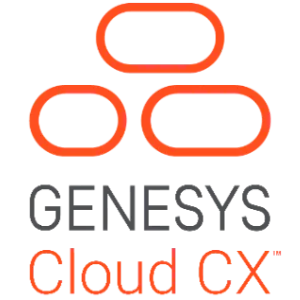
Genesys Cloud CX is a robust platform that allows medium and large companies to deliver a complete and highly personalized customer experience.
Its main strength lies in its modular and scalable architecture, allowing it to adapt to different sizes and operational needs without losing performance.
It includes support for omnichannel channels such as phone calls, chats, social media and emails, all managed from a single interface.
This centralization ensures agents always have the necessary context to respond quickly and effectively, enhancing the overall customer experience.
Genesys also stands out for its predictive analytics system, which helps anticipate user needs, optimize team resources and improve the overall customer experience through a more strategic view of each interaction.
4. Talkdesk

Talkdesk is a 100% cloud-based solution that has gained popularity for its innovative approach to customer experience and AI integration in its processes.
It is ideal for companies that want to offer fast, contextual and personalized support across multiple channels.
The platform supports seamless operation via voice, chat, SMS and social media, promoting an omnichannel experience with complete customer history visibility.
Its AI-driven automation engine also helps reduce manual tasks and increase operational efficiency.
It offers analytics and quality tools to evaluate conversations, identify patterns and improvement opportunities, especially useful for agent training and coaching.
5. Zendesk Talk
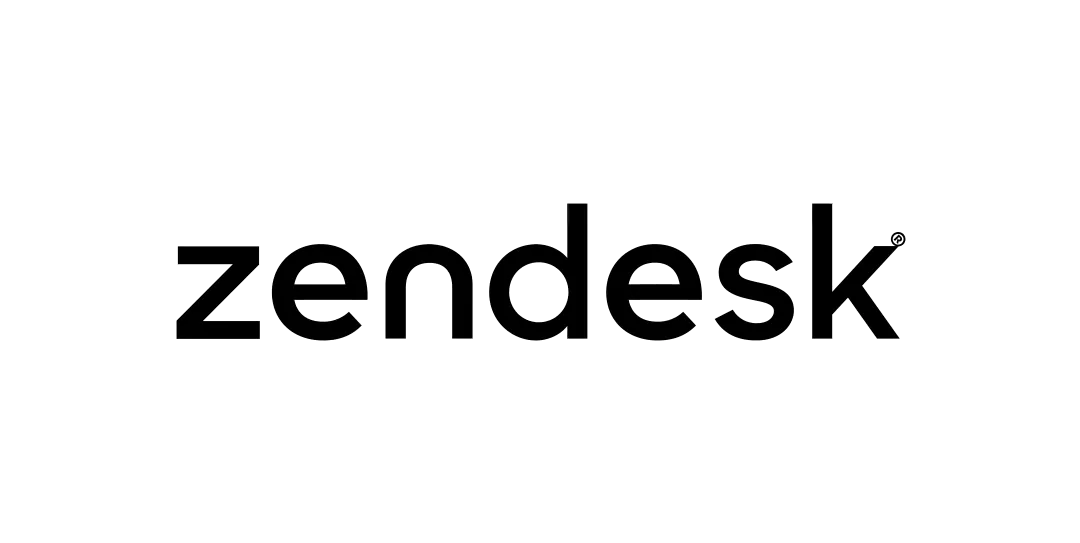
Zendesk Talk is designed for companies already using Zendesk as their support platform and want to add telephony without technical complications.
Its native integration links calls to support tickets in real time, making it easy to track and trace each interaction.
The solution focuses on simplicity and efficiency in phone support.
With features like call recording, real-time dashboards and smart routing, Zendesk Talk helps teams stay organized, prioritize urgent cases and respond faster.
Also, thanks to its omnichannel approach alongside other Zendesk tools (like chat, email and social media), it enables a consistent and seamless customer experience, key for teams handling multiple contact points daily.
6. Aircall

Aircall is a cloud telephony platform specially designed for sales and support teams seeking simplicity without giving up advanced features.
Its installation is quick and requires no hardware, making it a great choice for companies that want agility and ease of adoption.
One of its key differentiators is the large number of native integrations with tools like HubSpot, Salesforce, Zendesk and many others.
This keeps the information flow connected and automatically updated, saving time and avoiding errors.
Aircall also enables real-time call monitoring, supporting agent training and quality control.
Its interface is intuitive, perfect for teams that want to start operating quickly and efficiently in a digital environment.
7. RingCentral Contact Center

RingCentral Contact Center offers a comprehensive omnichannel platform that allows managing interactions across voice, chat, email and social media in a single environment.
Its design is geared toward companies with high interaction volumes that need a robust and flexible system.
Among its key features are real-time analytics modules, call recording, quality management and automatic routing.
These features allow supervisors to have full control over team performance.
Its flexibility also makes it adaptable to various environments and remote teams, making it especially valuable for companies operating under hybrid or fully distributed models.
8. CloudTalk

CloudTalk is a cloud-based solution focused on both inbound and outbound call centers, with an emphasis on audio quality and ease of use.
It’s highly regarded for its intuitive design and ability to provide a clear and smooth experience for agents and customers.
Features include call recording, real-time dashboards, and advanced analytics and reporting tools. It also supports custom call flows and script creation to assist agents during calls.
CloudTalk is ideal for small or medium teams looking for a reliable tool, with good call quality and a focus on process optimization and cost control.
9. 8x8 Contact Center

8x8 Contact Center is a fully cloud-based solution that enables businesses to serve their customers across voice, chat, email and social media, maintaining a consistent and seamless service experience.
What stands out most is its omnichannel integration and analytics capabilities. All channels are managed from a single interface, simplifying agents’ work and improving customer tracking.
It also includes advanced features such as recording, smart routing, custom reports and agent management tools, making it ideal for companies that want full control over their customer service.
10. NICE CXone

NICE CXone is one of the most complete and sophisticated platforms for managing customer service and experience in large-scale, complex environments.
It offers a fully omnichannel approach, integrating voice, chat, social media, email and bots within a single platform, while enabling advanced workflow automation for repetitive processes.
Its most powerful features include process automation, AI-driven interaction analysis and agent assistance tools that enhance both productivity and service quality.
This platform is especially designed for organizations that require high customization, regulatory compliance and advanced analytics to ensure consistent, effective customer service aligned with business goals.
11. Amazon Connect

Amazon Connect is Amazon’s cloud contact center offering, known for its simplicity, scalability and customization potential.
It’s designed for companies that want to deploy a service system without complications, yet with the ability to grow and evolve based on their needs.
Thanks to its integration with other AWS services, it allows for automated workflows using tools like Lex (conversational chatbots), Lambda (serverless logic) and DynamoDB (fast and flexible database).
This enables highly personalized and automated experiences, while maintaining control over processes.
Amazon Connect also offers call recording, real-time analytics, monitoring and intelligent routing tools, making it a powerful solution for companies already relying on AWS infrastructure.
12. Dialpad

Dialpad is a modern communication platform with a strong focus on artificial intelligence and agent productivity.
It combines contact center functionalities with business collaboration in a single ecosystem, ideal for teams that value agility and innovation.
One of its greatest strengths is real-time call transcript, allowing agents to focus on the conversation instead of taking notes.
It also features sentiment analysis, automated coaching and task generation, all powered by AI.
Dialpad is a very suitable option for growing companies looking to automate tasks, keep the team connected, and provide agile support via modern channels like voice, messaging and video calls.
13. Freshdesk Contact Center

Freshdesk Contact Center, formerly known as Freshcaller, is a cloud-based solution focused on delivering efficient, simple and connected phone support.
It is part of the Freshworks ecosystem, allowing for smooth integrations with CRM, help desk and automation tools.
The platform includes smart routing, call recording, custom IVR and detailed performance analytics, making it easier to manage daily operations and continuously improve processes.
It’s especially designed for small and medium businesses that need a modern phone support tool, with growth possibilities and without the complexity of larger platforms.
14. Vonage Contact Center
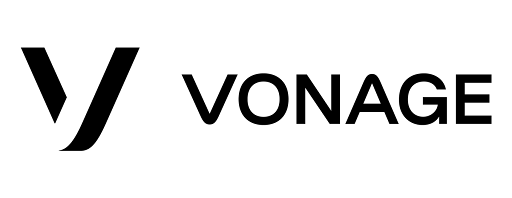
Vonage Contact Center is a solid and highly customizable solution, built to deliver consistent and smooth customer experiences across voice, chat and social media.
Its omnichannel focus enables managing all customer interaction from one place, improving operational efficiency.
One of its main advantages is its integration capability with tools like Salesforce, which allows for process automation, data enrichment and comprehensive reporting for supervision and analysis.
Vonage also stands out for its agent performance management features, helping to assess service quality and identify improvement opportunities to maximize customer satisfaction.
15. Zoom Contact Center
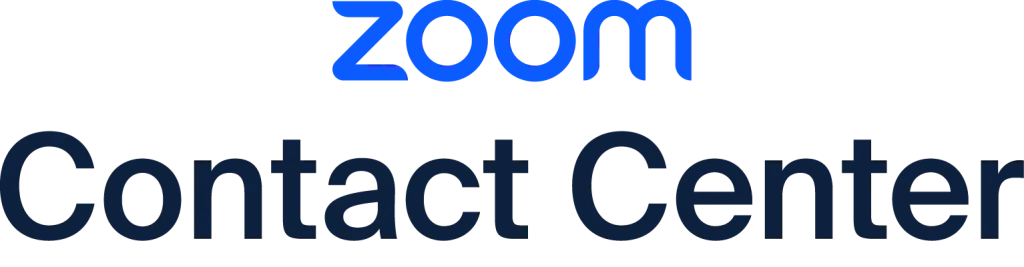
Zoom contact center combines the reliability and familiarity of Zoom with customer service-specific functions.
It’s designed for companies already using Zoom as their collaboration platform and looking to add contact center capabilities without adopting new external tools.
It supports multiple channels such as voice, video, chat and email, enabling a seamless omnichannel experience within the same ecosystem. Its interface is clean, fast and very user-friendly, even for agents with no previous experience in complex platforms.
Among its key functions are automatic interaction routing, recording, conversation analytics and real-time monitoring, making it an effective option for teams that prioritize integration, simplicity and service quality.
Comparison Between the Leading Call Center Software in 2026
Although all the listed software share a customer-focused, omnichannel approach, not all of them offer the same level of automation, analytics or ease of integration.
To help you identify which one best suits your business, here is a comparison of the most relevant aspects.
Ease of Implementation
Harmonix AI stands out for installing over any CRM without complex integrations.
This makes it very accessible and quick to adopt.
By contrast, tools like Genesys Cloud CX or Five9 often require more technical setup and specialized consulting.
Aircall and Zendesk Talk bet on simplicity, with intuitive interfaces that allow teams to start in a matter of hours, though with less advanced customization.
Automation Level and AI Use
Artificial intelligence is now a decisive factor.
Harmonix, Dialpad and NICE CXone integrate AI to automate tasks, suggest actions and generate insights. This speeds up sales team workflows and improves decision-making.
Software like Vonage Contact Center or 8x8 include AI to a lesser extent, and in some cases it depends on the subscription plan level.
True Omnichannel Approach
Not all platforms handle omnichannel communication from the same interface. Harmonix AI, Genesys and RingCentral allow for unified management of voice, email, WhatsApp, chat and social media, which is essential to avoid losing information between channels.
Other tools such as Freshdesk Contact Center or Amazon Connect are stronger in telephony, but require add-on modules or integrations for other channels.
Customization and Analytics
NICE CXone and Harmonix AI lead in advanced analytics and customizable dashboards. They allow for specific metric building, visualization of key KPIs, and adapting reports to the type of client or team.
In contrast, solutions like Zoom Contact Center or Zendesk Talk offer preconfigured reports, easier to use but with less analytical depth.
Which Call Center Software to Choose Based on Your Company Type
The best choice depends on your team size, your current CRM, and the channels you use with your customers. Here are some recommendations according to typical business profiles.
Startups and Growing SMBs
Aircall, Freshdesk and CloudTalk are ideal options. They offer affordable plans, simple interfaces and a fast learning curve.
They’re perfect for small teams looking to professionalize their support without getting bogged down in custom development.
For SMBs already using a CRM and ready to take the next step with AI and automation, Harmonix AI is an excellent choice: there's no need to switch systems, and you instantly gain a layer of productivity.
B2B Sales Teams with Multiple Channels
When the team already operates via phone, email, WhatsApp, LinkedIn and more, the most important thing is to centralize everything for real tracking.
Here, Harmonix, Genesys Cloud CX or NICE CXone allow managing the entire operation from a single place.
The difference lies in ease of implementation: Harmonix is activated in days and does not require replacing the CRM, while other options may take months of configuration.
Large Corporations with High Interaction Volumes
If you need scalability, security and full customization, tools like Five9, NICE CXone or Amazon Connect are more suitable.
They offer flexibility for distributed operations, advanced automation and large-scale infrastructure support.
However, if you already have a robust CRM and want to enhance it without migrations, Harmonix AI provides strategic advantages: it automates, analyzes and centralizes without changing what already works.
What Is Call Center Software?
Why is having a good call software essential for sales teams?
A call center software is a tool designed to efficiently manage communication between companies and customers, especially via phone calls.
However, the best current systems go beyond telephony, allowing operations with channels such as WhatsApp, email, chat and social media, all integrated into a single platform.
This kind of software helps teams organize, automate and optimize their interactions with clients and prospects.
Centralized contact management enables faster, more coherent support with better follow-up, which directly leads to higher conversion and loyalty rates.
Traditionally, many companies operated each channel separately.
One agent answered phone calls, another handled emails, and someone else took care of social media. This fragmentation causes inefficiencies, loss of information and duplicated efforts.
A good call software solves this problem through omnichannel capability, allowing everything to happen within a single system.
These platforms also provide key functionalities such as:
- Call recording and storage for review or audits.
- Automatic Call Distribution (ACD) based on skills, schedules or availability.
- Custom IVR, guiding the customer before speaking to an agent.
- Real-time analytics and dashboards, allowing performance assessment and fast decision-making.
- CRM integration and other tools, maintaining a complete history of the customer.
In the sales field, having strong call software enables teams to:
- Handle more opportunities in less time.
- Automate processes like follow-up or lead qualification.
- Access full context of each customer in real time.
- Coordinate better among agents and teams, without losing data or conversations.
This not only improves customer experience, but also significantly increases operational efficiency of the sales team.
Each interaction becomes an opportunity to advance the sales cycle, without extra effort.
In short, modern call center software is not just a technical tool: it’s a key piece of the sales strategy.
Its ability to centralize channels, automate tasks and deliver valuable data makes it an essential ally for any company aiming to scale its results without losing control over the customer experience.
7 Must-Have Features in Call Center Software
Today, a call center software cannot be limited to handling phone calls.
Current customer support and sales demands require complete, intelligent and flexible platforms, adaptable to the pace and complexity of commercial environments.
Here are the 7 fundamental features any such software must have to be truly useful, competitive and ready to scale.
1. AI-Powered Auto Dialer
A good system must help agents save time on manual tasks, like looking up numbers or deciding who to call. For this, features like an auto dialer with AI are essential to optimize outbound calling.
Auto dialers with AI manage outbound calls efficiently, prioritizing contacts based on defined criteria such as lead score, history or optimal contact times.
This not only speeds up the work but improves the effective contact rate and reduces time between interactions.
AI can also dynamically adjust call order depending on customer behavior.
2. Omnichannel Integration: Calls, WhatsApp, Email, etc.
Omnichannel is no longer optional.
A call center software must let you manage all communication channels from one place: phone calls, WhatsApp, emails, LinkedIn, video calls and more.
This integration ensures agents can provide a smooth and continuous experience, regardless of the channel the customer used to start the conversation.
It also prevents valuable information from being lost between systems, supporting personalized and coherent service.
3. Logging and Tracking of Customer Interactions
Each customer contact should be automatically recorded. This includes transcripts, call recordings, contextual notes, shared files, and any message sent.
An ideal platform provides this tracking without requiring manual input, saving time and avoiding errors.
This traceability is useful not only for issue resolution but also for conducting follow-ups with complete, updated context.
4. Multiplatform and Mobile Access
Today’s teams don’t always work from an office.
That’s why the software must be available on mobile devices, web browsers and desktops, letting agents access the system from anywhere.
Features like voice-based reporting, mobile history viewing and real-time access to key data improve the productivity of agents in the field, working remotely or in hybrid environments.
5. Real-Time Performance Reports and Analytics
A powerful tool should offer real-time dashboards to evaluate team activity, call duration, service levels, resolution rates and more.
The ability to extract automatic and actionable insights helps detect bottlenecks, reinforce effective strategies and measure results with greater accuracy.
This directly influences decision-making by sales or support leaders.
6. Automation of Repetitive Tasks
Agents spend a lot of time on administrative tasks that could be automated: updating the CRM, sending follow-up emails, scheduling reminders, among others.
The ideal software must be capable of automating these processes, freeing up teams to focus on high-value interactions.
This not only increases productivity, but also improves the quality of service by reducing the risk of human error and ensuring timely responses.
7. Data Protection and GDPR Compliance
With the large volume of sensitive data handled in contact centers, it’s essential that the software ensures compliance with regulations like the General Data Protection Regulation (GDPR).
This means not only protecting stored information, but also enabling the right to access, rectify or delete data upon user request.
It is also essential to have encryption mechanisms, access control, two factor authentication and secure storage in place.
A platform like Harmonix AI, for example, meets these criteria and takes them even further. It not only offers true omnichannel capability, but installs directly on any CRM without replacing it.
This allows teams to continue working from their usual system, while adding a layer of intelligence that automates, assists and accelerates daily work.
Also, by unifying all channels and recording every interaction, it provides a richer database for making faster and more informed strategic decisions.
And most importantly, it improves user productivity and response speed without forcing them to change how they work.
Having these features makes the difference between a functional contact center and one that is truly efficient and scalable.
6 Key Benefits for Your Sales Team
Having modern call center software not only improves customer service, but also has a direct impact on the performance, efficiency and results of the sales team.
A well-chosen tool can transform the way sales reps manage their time, opportunities and relationships with prospects.
Here are six essential benefits these solutions bring to sales teams.
1. Time Savings on Repetitive Tasks
Many daily tasks that salespeople perform don’t provide direct value: taking notes, logging calls, copying data into the CRM, sending follow-up emails.
Good software automates these processes, allowing the team to focus on selling.
By reducing time spent on manual work, agents can devote more effort to key interactions, move opportunities forward faster, and maintain a much more agile workflow.
2. Effective Follow-Up Without Losing Context
One of the biggest challenges for any salesperson is doing follow-up without having to rebuild the conversation from scratch. For this, it’s essential to have interaction history, recordings and summaries all in one place.
An omnichannel platform lets you see all past conversations, whether by call, email or WhatsApp, and continue each interaction with updated and accurate context.
3. Improved Conversation Quality
Access to customer context enables sales reps to offer more relevant responses, ask better questions and detect buying signals faster.
This improves the quality and effectiveness of every conversation.
Many systems also offer real-time suggestions, dynamic scripts or AI-generated summaries, helping agents make informed decisions during the call based on conversational analytics.
4. Greater Analytical Capacity and Decision-Making
Current tools allow you to measure in real time what’s working and what’s not: how many calls are made daily? What’s the conversion rate per channel? What objections appear most frequently?
This data is valuable not just for sales teams, but also for managers.
With it, you can adjust strategies, spot bottlenecks, and continuously improve processes, supporting a true cycle of continuous improvement.
5. Team and Channel Coordination
When channels are disconnected, efforts are duplicated and information is lost. Software that centralizes everything in one place allows teams to collaborate better, see what actions have already been taken and plan next steps without overlap.
Omnichannel capability not only benefits the customer, but also improves internal organization, team agility and continuity in sales processes.
6. Access From Anywhere and Any Device
Today’s solutions offer access via desktop, mobile or browser, enabling salespeople to keep working from home, during a meeting or on a client visit.
This is key for maintaining productivity in hybrid environments or with mobile teams.
Having customer context, call history and scheduled tasks on hand, regardless of the agent’s location, is a strategic advantage over traditional, less flexible methods.
5 Common Challenges When Implementing Call Software
Choosing call center software might seem like a purely technical decision, but in reality, it involves operational, cultural and procedural changes.
Even though the benefits are clear, many companies face obstacles that hinder a successful implementation.
Understanding these challenges in advance helps you anticipate issues, prepare your team and choose a solution that truly fits your business needs.
1. Low Adoption by the Team
One of the most frequent issues is that users don’t adopt the tool naturally.
This often happens when the system is not intuitive or completely changes how they work.
Salespeople and agents prioritize tools that allow them to act quickly. If the software is complex or demands too many manual steps, they will abandon it and revert to parallel processes like spreadsheets, personal calendars or email threads.
That’s why it’s crucial to choose a solution that fits into their daily routine and doesn’t require a long learning curve or forced workflows.
2. Fragmented Use of Channels
In many companies, each communication channel is managed from a different tool.
Calls come through one system, email through another, and WhatsApp or LinkedIn from the agent’s personal phone.
This fragmented model creates lack of context, duplicated efforts and loss of traceability. It also makes it impossible to have a clear view of the customer experience or identify friction points.
A modern call solution must provide true omnichannel management, with all channels centralized into a single interface.
3. Lack of CRM Integration
Another common challenge is that the call software doesn’t integrate well with the CRM. This forces users to copy data manually, spend time logging interactions or work with incomplete information.
When the call system and CRM are not connected, data becomes outdated or duplicated, and the value of a complete customer history is lost.
In contrast, tools like Harmonix AI install directly on top of the CRM, without replacing it. This lets teams make the most of their current system while keeping all data synchronized and avoiding costly technical integrations.
4. Lack of Data for Decision-Making
Many companies install a call system but lack clear metrics or real-time reports to assess its performance. Without data, it’s hard to identify bottlenecks or recognize patterns in customer interactions.
If you don’t know how many calls are being made, whether response times are acceptable or whether service is meeting goals, you can’t improve.
A good software must include visual dashboards, automatic analytics and tracking tools—especially when delivering consistent multichannel customer service, to support evidence-based strategic decisions.
5. Technical Difficulties During Implementation
Many solutions promise easy installation but, in practice, require long projects, external consulting or significant changes to existing systems.
This can delay deployment, create resistance among teams or even result in cost overruns. The more complex the implementation, the more likely the project is to be abandoned or limited in scope.
Here is where tools like Harmonix offer a major advantage: they don’t replace the CRM, but adapt to it, working as a layer that enhances and expands current features.
This reduces implementation time and makes it easy for teams to start working right away, without depending on custom developments.
Overcoming these challenges not only depends on the tool, but also on how the change is managed. Choosing an intuitive, integrated system focused on productivity is the first step toward successful and lasting adoption.
How to Select the Best Call Center Software for Your Company
Choosing the right call center software isn’t just about technology. It’s a strategic decision that should align with the real needs of your team, the volume of operations, and your business goals.
To make the right choice, it’s essential to analyze several key aspects before deciding.
Here’s what you need to consider to choose the tool that will truly boost your productivity and improve the customer experience.
Evaluate Your Needs and Call Volume
Not all companies need the same setup. A small team offering occasional support doesn't need what a fully operational sales force or 24/7 support center does.
You should assess how many inbound and outbound calls are handled daily, whether multi-language support is needed, how many agents will use the system, and how critical response time is for your operation.
The clearer you are about your real usage, the easier it will be to find a tool that fits your processes and can grow with you.
Consider Compatibility with Your Current CRM
One of the most common mistakes is implementing a call system that doesn’t connect well with the company’s CRM.
This leads to duplicated efforts, manual processes and loss of valuable commercial information.
Ideally, you want a solution that either easily integrates or works directly on your CRM.
For example, Harmonix AI installs over any existing CRM, allowing you to keep your current tool while enhancing it with communication, automation and artificial intelligence features, all without switching systems.
Analyze Ease of Use and Technical Support
The best tool is the one your team will actually use. That’s why it must be intuitive, fast and easy to adopt, even for users with no technical background.
Support is also critical: does it offer help in your language? Is it available during extended hours? Are there training materials or live assistance?
A successful implementation doesn’t depend only on software, but also on the quality of support during every stage of the process.
Review Personalization and Reporting Capabilities
Every company has its own way of selling, serving and scaling.
So your software must allow you to configure flows, fields, alerts or custom dashboards. This flexibility ensures the tool adapts to how your team works, not the other way around.
Also, having detailed and customizable reports helps you measure key indicators like call duration, conversion rates, wait times or individual performance, all in real time.
Check for AI and Machine Learning Features
Nowadays, artificial intelligence isn’t just an add-on it’s a competitive advantage.
A good call center system should incorporate AI to automate tasks, suggest actions, generate summaries or intelligently prioritize contacts.
These functions not only enhance the customer experience but also allow agents to work faster, more productively and more accurately in every interaction.
It’s a direct way to increase operational efficiency without expanding your team.
Real Cases: How Different Companies Improved Their Sales Management
Companies that have implemented omnichannel call center software agree on one thing: the change goes far beyond technology. It’s a transformation in how teams work, communicate and make decisions.
A B2B sales team, for example, went from managing calls and emails separately to integrating everything into a single tool. This allowed them to increase their follow-up capacity and reduce response times by 40%.
In another case, a financial services company integrated WhatsApp and calls directly into their CRM, achieving complete visibility of each customer without leaving the system.
As a result, they saw a 17% increase in conversion rate in just the first three months.
In both cases, the key impact was the same: by centralizing channels, automating repetitive processes and giving agents access to full customer context, the teams worked faster, with less friction and better results.
When well implemented, these solutions allow you to work with more precision, reduce unnecessary steps and deliver a consistent experience, even in companies with complex processes or distributed commercial teams.
The transition also improves the relationship between departments.
Marketing can better qualify leads, support can understand sales history, and sales can act with strategic insight from past conversations.
In short, a centralized system with real-time information gives the company a powerful advantage in decision-making, collaboration and scalability.
How to Measure the Impact of the Software on Productivity
The true impact goes beyond how many calls are made or received. A good system allows you to measure how work is being done, what results are achieved, and what can be improved.
One of the first indicators that becomes visible is the average time per task or interaction.
When calls are logged automatically, emails are linked to the CRM, and follow-ups are scheduled intelligently, teams save time on each action.
There is also a decrease in human error: less duplicated data, fewer forgotten tasks and better traceability. This means less rework and greater operational efficiency.
The software also helps reduce response time, one of the key factors in sales. Agents with access to all previous interactions and AI-generated summaries can respond more quickly and accurately, without repeating information or asking unnecessary questions.
These improvements add up to significant time savings, which translates into more daily calls, better lead management and faster decision-making.
Finally, productivity is also reflected in the quality of follow-ups.
By working from a centralized platform, it becomes easier to maintain continuous contact, detect opportunities and close deals without losing momentum.
Key Performance Indicators (KPIs) You Should Track
To effectively measure the success of your call center software, it’s essential to monitor specific KPIs that provide insights into both individual and team performance.
These metrics help identify areas for improvement, evaluate progress toward goals, and justify future investments in tools or training.
Here are the most relevant KPIs for any sales or support team using a call center platform:
Number of Interactions Managed per Agent
This measures the daily or weekly volume of interactions each agent handles across all channels: calls, emails, messages, chats, etc.
A higher number may indicate efficiency, but it must be balanced with quality metrics to ensure the agent isn’t rushing through interactions.
Average Handling Time per Channel
This refers to the average time spent per interaction, whether it’s a call, message, or email.
It helps evaluate how efficient agents are with their time, and whether some processes could be streamlined or automated.
Follow-Up Completion Rate
One of the most critical indicators in sales is how many scheduled follow-ups are actually completed.
A low rate could point to poor organization, lack of reminders, or friction in the tool’s user interface. A high rate reflects process discipline and proactive customer engagement.
Opportunity-to-Sale Conversion Rate
This KPI shows the percentage of leads or opportunities that convert into actual sales.
When supported by good software, sales teams can follow up more effectively, leverage context, and act faster, all of which should raise this metric.
Customer Satisfaction (NPS or CSAT)
After each interaction, many platforms allow collecting customer satisfaction feedback, whether via surveys or rating prompts.
Tracking this data over time helps ensure that the team is not only efficient but also delivering a positive experience, which is essential for long-term loyalty, as reflected in indicators like the customer satisfaction score.
First Call Resolution (FCR)
This measures the percentage of issues resolved in the first interaction, without requiring multiple follow-ups.
It’s a critical indicator of both the agent’s preparation and the platform’s ability to provide context and relevant data in real time.
Agent Utilization Rate
This metric shows how much of an agent’s time is spent on productive tasks, like handling interactions, versus idle time or administrative overhead.
Software that automates manual tasks and centralizes information tends to increase utilization, helping companies get more value from each team member.
Missed Call Rate or Response Delays
Monitoring how often calls are missed or how long it takes to respond to messages is essential for customer experience.
A high missed call rate often reflects capacity problems or the need for smarter routing strategies.
Time to First Response
This is especially important in inbound sales or support environments. The faster a team responds, the higher the conversion or satisfaction rate.
Good call center platforms send automatic alerts or assign tasks immediately, reducing delays.
These KPIs, when monitored consistently and viewed together, offer a complete picture of operational performance. They help align team efforts with business goals and guide decisions on hiring, training, tool upgrades or workflow adjustments.
Common Mistakes to Avoid When Implementing Call Center Software
One of the most frequent and costly mistakes is choosing a solution that doesn’t integrate properly with the company’s existing CRM.
When systems don’t speak to each other, teams are forced to duplicate efforts, manually copy data, and work with incomplete or outdated information.
This not only wastes time, but also reduces the reliability of your customer records and sales tracking. In many cases, this disconnect leads to a slow or failed adoption, since agents revert to familiar tools like spreadsheets or email threads.
Another common mistake is underestimating the need for training.
It’s not enough to install a tool, your team must know how to use it effectively and understand how it benefits their work. Without clear onboarding and support, many users will avoid the system altogether and stick to old habits.
It’s also a mistake to choose software that doesn’t support omnichannel management.
If it only solves telephony but doesn’t allow you to manage WhatsApp, LinkedIn, or email in the same environment, you’ll still have fragmented communication and low visibility over your customer journey.
Many teams also fall into the trap of choosing a platform that’s either too complex or too rigid.
A very technical system might offer many features, but if it’s not intuitive or demands constant support, it becomes a burden for your staff.
Conversely, a platform that’s too basic may not scale with your operation or offer the depth of analysis needed for informed decisions.
Finally, some companies fail to define clear objectives and KPIs before implementing the software.
Without knowing what you expect to improve, whether it's resolution times, sales conversion, or customer satisfaction, it’s hard to evaluate success or adapt strategies over time.
Avoiding these mistakes from the beginning ensures that your investment pays off and that the software becomes a true productivity engine rather than just another tool.
Tips for a Successful Onboarding of Your Sales Team
To guarantee that your team adopts the platform successfully, it’s essential to plan an onboarding process that goes beyond technical training.
The first step is to involve the team early. Share with them how the platform will change their day-to-day, which tasks will be automated, and how they’ll save time.
If they see that the software helps them sell more without complicating their routine, adoption will come naturally.
Start by training a pilot group of users who are more open to new tools or processes. These early adopters can later become internal references, supporting their peers and helping to resolve doubts during the transition.
It’s also important to offer practical training based on real scenarios, rather than just manuals.
Let agents learn while using the tool with actual customers or leads, guided by a trainer or an experienced user, especially in inside sales contexts, where real-time responsiveness is critical.
Provide clear, accessible documentation such as cheat sheets, video tutorials or internal FAQs, and make sure support is available during the first weeks when questions are most frequent.
Choose a solution that works on top of your existing systems, not one that forces a radical change. For example, Harmonix AI installs directly on any CRM, without replacing it.
This means the team doesn’t need to learn a new environment, just how to use new features inside the system they already know.
This seamless approach to onboarding reduces resistance, shortens the learning curve, and ensures faster return on investment.
Also, show concrete results quickly: how many calls are now logged automatically, how many follow-ups were saved, how much time each agent saved in a day. Tangible benefits build trust in the tool.
Finally, maintain ongoing feedback loops. Ask the team what works, what could be improved, and what functions they’re not using.
This feedback is essential to continuously optimize usage and adapt the platform to real business dynamics.
Why Harmonix AI Is the Best Solution for Sales Teams in 2026
In an environment where speed, personalization and efficiency are key to closing more deals, Harmonix AI stands out as one of the most powerful and complete solutions on the market.
Its value lies not only in its technological capabilities, but in how it understands and enhances the day-to-day work of sales teams.
Unlike other software that replace existing systems or require long adaptation processes, Harmonix installs on top of any CRM, respecting your current work structure.
This means your team can adopt the tool quickly and begin to see tangible results from day one, without going through complex migrations or losing historical data.
One of its most distinctive features is its real omnichannel capability: it allows you to manage calls, emails, WhatsApp, LinkedIn and more from a single interface.
This unification enables sales agents to maintain continuity in conversations, ensure complete follow-up and avoid losing opportunities due to scattered data or lack of context.
But Harmonix AI doesn’t just organize information, it also adds intelligence to every interaction.
Thanks to its built-in artificial intelligence, it analyzes each conversation, recommends next steps, generates automatic summaries and helps prioritize tasks based on urgency or business impact.
This means that agents don’t just respond faster, they respond better, with relevant suggestions, full customer context and guided actions that increase the chances of success.
All this happens in real time, allowing sales teams to operate with maximum speed, precision and coordination.
By consolidating all information in one place, Harmonix allows managers and executives to make better-informed decisions, backed by updated and reliable data.
This results in more accurate forecasting, improved team performance, and the ability to adjust strategies with agility and confidence.
Moreover, because Harmonix enhances the CRM rather than replacing it, it protects your previous investments and extends the value of your existing platforms.
It’s a solution designed for companies that don’t want to start over, but rather build on what they already have, smarter, faster and with less effort.
In an increasingly competitive sales landscape, where customer experience and operational speed make all the difference, Harmonix provides the technological edge needed to grow without sacrificing control or flexibility.
It’s not about changing the way you work.
It’s about making it better.
Frequently Asked Questions (FAQs)
What kind of sales analysis does call software offer?
A good call software allows you to measure your sales team's performance in real time, with indicators like interaction volume, average call duration, conversion rates, and response times.
Platforms like Harmonix AI also offer automatic reports and actionable insights, helping to optimize processes, spot opportunities, and sharpen strategic focus.
How does it help in client prospecting?
By centralizing all conversations and automating repetitive tasks, this type of software allows sales reps to focus on high-potential contacts.
The AI helps with lead scoring, suggests personalized messages, and recommends when and how to contact each prospect, significantly boosting prospecting results.
What guarantees does it offer regarding data protection and GDPR?
Professional solutions are designed to comply with strict data protection laws like the European GDPR. This includes encrypted communications, access control, interaction logs, and user consent management.
In the case of Harmonix AI, privacy and data protection are integrated from the ground up, with advanced protocols that protect both clients and the company.
Can it be integrated with channels like WhatsApp or email?
Modern call software is omnichannel, meaning you can manage WhatsApp Business, calls, emails, LinkedIn, web chat and more from a single platform.
This allows for coherent follow-up with each customer, no matter the channel, and without switching between different tools.
Does it require installation or is it 100% cloud-based?
Harmonix AI is a cloud-based solution, meaning it doesn’t require complex installations or local maintenance. It can be used immediately from any internet-connected device.
This model also offers automatic updates, scalability, and minimal reliance on internal infrastructure.
Can it be accessed from a mobile device?
Yes. Mobile access is essential today, and modern platforms are optimized for use on smartphones and tablets.
This allows reps to handle tasks, reply to messages and access client info from anywhere, improving flexibility and maintaining productivity even outside the office.
What type of technical support do these platforms offer?
The best solutions offer multi-channel support, tailored to client needs. This includes live assistance, knowledge bases, initial training and online resources.
Harmonix, for instance, provides support from implementation to daily use, with a hands-on approach that makes adoption smoother for the entire sales team.









