We use cookies to personalize content, provide social media features and analyze traffic. You can get more information by visiting our cookie policy. You can configure cookies without accepting them by clicking hither.
These are the 20 best CRMs for call centers:
1. Harmonix AI
2. HubSpot CRM
3. Salesforce Service Cloud
4. Zoho CRM
5. Freshsales (Freshworks CRM)
6. Microsoft Dynamics 365 Customer Service
7. Pipedrive CRM + Call Center Add-ons
8. Bitrix24
9. Ringy CRM
10. Kixie + External CRM
11. Vtiger CRM
12. Aircall + External CRM
13. Dialpad
14. Agile CRM
15. Talkdesk
16. LiveAgent
17. VICIdial
18. Genesys Cloud CX
19. Five9
20. Talkroute
Choosing the right CRM for your call center is not just a technological matter.
It is a strategic decision that can make the difference between a team wasting time on manual tasks, or one operating at maximum efficiency, delivering a flawless customer experience.
Call center CRMs integrate multiple communication channels, automate processes and record every interaction in real time.
But there's a problem: many companies find that traditional CRMs are not enough.
Has it happened to you that information is scattered, call management becomes chaotic, and your agents waste time switching between tools?
This is where Harmonix AI comes in. It is not just another CRM, but a solution that lets you connect calls, emails, WhatsApp and LinkedIn in a single platform, eliminating information silos and enabling smooth communication.
With Harmonix, everything is centralized, automated and ready for your team to focus on what matters: serving better and selling more.
In this article, we explore the best CRM options for call centers in 2026, their advantages, and how a tool like Harmonix AI can change the way you work.
The 20 Best CRMs for Call Centers
Choosing the right CRM for your call center is key to boosting productivity and delivering efficient service.
These are the top three options in 2026 and how they can help you optimize customer management.
1. Harmonix AI

Harmonix AI does not compete with traditional CRMs: it enhances them. It is installed directly within your CRM (like Salesforce, HubSpot or Zoho), unifying calls, emails, WhatsApp and LinkedIn into a single platform.
It automates tasks, logs every interaction without manual input, and improves decision-making with AI.
Instead of switching CRMs, it turns the one you already use into an intelligent contact center.
Highlighted features:
- Integrates directly with Salesforce, Zoho, HubSpot, Dynamics and custom CRMs.
- Automates tasks, call logging, emails and messages effortlessly.
- Real-time AI analysis to boost productivity and detect opportunities.
- Unifies all channels in a smart inbox within your CRM.
- Quick installation, no development required.
Who is it ideal for?
Inside sales, B2B sales, prospecting, customer service, field agents, recruitment agencies.
2. HubSpot CRM

HubSpot CRM is an easy-to-use platform, ideal for companies looking for an intuitive solution with automation tools.
HubSpot offers automation tools that streamline customer management without complex setup.
Its intuitive interface allows agents to log interactions, manage contacts and automate follow-ups in one place.
Also, its telephony integration enables customer service without leaving the system.
Advanced automation to optimize follow-ups and customer management.
Integration with telephony and other channels to centralize communication.
Real-time analytics to measure performance and improve productivity.
3. Salesforce Service Cloud

Salesforce Service Cloud is a highly customizable CRM, designed for teams handling large volumes of interactions. Its flexibility makes it ideal for growing businesses or those with advanced needs.
With automation tools and predictive analytics, this CRM enhances customer experience by anticipating needs and optimizing response times.
Additionally, its ecosystem allows integration with multiple business solutions.
Smart call routing and automation for faster service.
Predictive analytics with AI to enhance decision-making.
Integration with external tools for connected, efficient management.
4. Zoho CRM

Zoho CRM stands out for offering a complete set of tools without the complexity or high costs of other platforms.
It is an ideal option for companies looking to automate processes and improve the traceability of interactions.
Its automatic call logging and tracking system facilitates customer management, while its integration with telephony and chat platforms allows for smoother omnichannel communication.
Automatic call logging and tracking to improve traceability.
Integration with telephony and live chat for agile service.
Workflow automation to boost operational efficiency.
It is ideal for SMEs seeking an all-in-one solution with good value for money.
5. Freshsales (Freshworks CRM)

Freshsales is a modern solution with a commercial focus. It allows you to make and log calls directly from the platform, automate tasks, and manage omnichannel conversations with integrated AI.
It works very well for sales teams that value speed, simplicity, and channel connectivity.
6. Microsoft Dynamics 365 Customer Service

Dynamics 365 is a business CRM that combines customer service, process automation, and predictive analytics.
Thanks to its integration with Microsoft Teams and other ecosystem apps, it is a powerful option for companies already working within the Microsoft environment.
Ideal for organizations that rely heavily on Microsoft tools and want a unified solution.
7. Pipedrive CRM + Call Center Add-ons

Pipedrive, although not 100% focused on call centers, can adapt through specific telephony and support integrations. It is very intuitive and allows for sales flows with detailed tracking.
It is a good option for small or medium commercial teams that prioritize simplicity and pipeline visualization.
8. Bitrix24

Bitrix24 is a comprehensive CRM that includes integrated call center tools, allowing users to make calls, record them, automatically track and route incoming calls based on custom rules.
Its big advantage is that it not only offers CRM features, but also a collaborative tool suite such as internal chat, task manager, calendar, and video calls.
This makes it an all-in-one solution for teams that need internal communication and customer support in the same place.
It also allows multichannel management, integrating email, web forms, social media, and telephony, making continuous and connected service easier.
Ideal for small and medium-sized companies seeking an all-in-one solution with a focus on customer service.
9. Ringy CRM
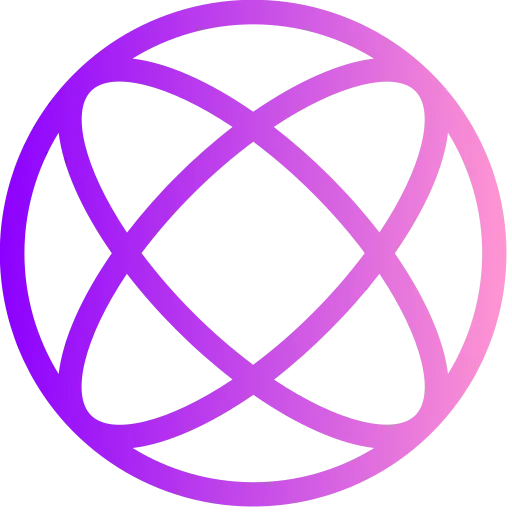
Ringy, formerly known as iSales, is a CRM focused specifically on sales teams that work with daily calls.
Its design is optimized for outbound call campaigns and real-time lead follow-up.
It includes specific tools to automate follow-ups, set up custom sales scripts, and automatically record calls.
Its system is compatible with multiple channels, but its main focus is maximizing phone efficiency.
Thanks to its practical approach, Ringy is an interesting option for call centers handling high-volume campaigns and needing speed, control, and detailed call tracking without complications.
10. Kixie + External CRM

Kixie is not a CRM itself, but an advanced telephony solution for sales that integrates easily with platforms like Zoho, HubSpot, Salesforce, and Pipedrive.
This tool turns any CRM into a contact center with professional capabilities.
It offers features like click-to-call, automatic recording, power dialer, and auto dialer performance analytics.
Its focus is on making calls more effective, faster, and trackable.
The big advantage of Kixie is that it lets you keep your current CRM and add a powerful communication layer without needing to migrate systems. Ideal for teams already using a CRM and looking for direct integration to improve call management.
11. Vtiger CRM

Vtiger is a versatile CRM offering features for sales, marketing, and customer service.
Its telephony module allows users to make and receive calls directly from the CRM, also integrating email and chat to offer a truly omnichannel experience.
Call logs are automatically linked to contacts, which makes tracking each interaction easier.
It also enables the creation of automated workflows for tasks like follow-ups, email sending, and case assignment.
Its dashboard is simple, allowing teams to see all activity in one place.
It is a practical solution for businesses seeking consistent, centralized and efficient customer support across multiple channels.
12. Aircall + External CRM
Aircall is a cloud-based telephony solution that integrates easily with CRMs like Salesforce, HubSpot, Zoho, or Pipedrive.
It is ideal for teams that prioritize calls and need direct integration with their current tools.
It allows you to manage inbound and outbound calls, record, tag, and analyze them from an intuitive interface.
It also offers features like call queues, interactive voice response (IVR), automatic distribution, and detailed reports.
Thanks to its omnichannel approach, Aircall complements systems already managing channels like email or chat, enabling a unified customer experience without technical complications.
13. Dialpad

Dialpad is a business communications platform that unifies voice, video, messaging, and meetings in one place, with built-in artificial intelligence.
When combined with a CRM, it can radically transform how a call center operates.
Its AI transcribes calls in real time, suggests responses, and generates automatic tasks, enhancing both customer experience and agent productivity.
It also offers native integrations with Salesforce, HubSpot, and other popular platforms.
Ideal for companies looking to automate processes, access data during calls, and reduce handling times without sacrificing service quality.
14. Agile CRM

Agile CRM combines sales, marketing, and support features in a single platform, making it a solid option for small or medium contact centers.
It includes integrated calling functionalities, with recording, interaction tracking, and workflow automation.
Additionally, it allows for multichannel campaign management and access to the customer’s full history during each conversation.
Agile CRM is known for its strong balance between functionality and cost, making it attractive for companies seeking to digitize operations without major investments or complex developments.
15. Talkdesk

Talkdesk is a cloud contact center solution, aimed at medium and large companies needing high customization and scalability.
It is designed to offer a complete omnichannel experience, supporting service through calls, chat, email, and social media.
Its integration with multiple CRMs allows for centralized customer data and real-time decision-making.
Additionally, Talkdesk offers advanced AI tools for smart routing, conversational analytics, and automation of repetitive tasks.
It is ideal for organizations seeking operational efficiency, service quality, and deep performance analytics.
16. LiveAgent

LiveAgent is a comprehensive help desk solution that also provides strong call center functions, making it a very complete option for companies needing to centralize phone support, email, social media, and live chat.
One of its most powerful features is the ability to manage all channels from a single unified inbox, reducing operational chaos and improving team coordination.
Its ticket system allows for assigning, prioritizing, and tracking each case efficiently, with everything automatically recorded.
The call module lets you make and receive calls, record them, connect them to automated workflows, and link them directly to customer histories.
Although not exclusively focused on sales, it is an excellent option for customer service or technical support centers needing smooth, fast, and multichannel operations.
It also stands out for its flexible pricing model and ease of implementation, making it very attractive to companies without dedicated technical resources but seeking a robust and user-friendly solution.
17. VICIdial
VICIdial is one of the most popular open-source call center platforms in the world.
Its open-source nature allows for near-total customization, making it ideal for companies needing to adapt the tool to very specific internal processes.
Unlike other commercial CRMs, VICIdial is primarily focused on intensive call management, with features such as predictive dialing, automatic routing, call recording, and detailed real-time reporting.
It can also be integrated with external CRM systems to centralize customer information.
Although its interface is not as modern as more commercial solutions, its power lies in its ability to handle large volumes of simultaneous calls, making it perfect for mass outbound campaigns or large-scale support centers.
It does require technical knowledge for configuration and implementation, but in return, it offers unmatched flexibility without high license costs.
18. Genesys Cloud CX
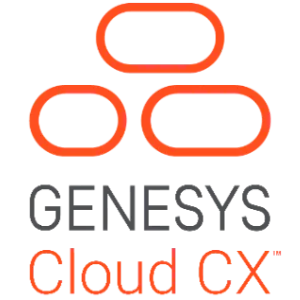
Genesys Cloud CX is a high-end customer experience platform, designed for large enterprises seeking a world-class omnichannel solution.
It allows you to manage calls, messages, emails, social media, and chatbots from a single interface, with high levels of automation.
Thanks to its AI engine, Genesys can identify customer intent, suggest automatic responses to agents, and route each interaction to the most appropriate channel or person, all in real time.
This not only improves efficiency, but also elevates the customer experience.
Its integration with leading CRMs such as Salesforce and Microsoft Dynamics allows for centralized data and a complete customer view, ideal for companies that need full control over interactions and complex processes.
Genesys is especially valued in sectors like banking, insurance, or telecommunications, where customer service is critical and must be delivered at scale, with high precision and regulatory compliance.
19. Five9
Five9 is a cloud-based contact center software that allows businesses to transform their communication with customers through automation, analytics, and intelligent performance management.
Designed for scalability, Five9 offers a carefully crafted user experience, with capabilities like predictive dialing, omnichannel routing, call recording and transcription, and strong integration with CRM tools like Salesforce, Oracle, or Zendesk.
Its AI can suggest responses to agents, automate administrative tasks, and detect potential issues during conversations.
Supervisors can also monitor team performance in real time and access key metrics to make quick decisions.
It is a solution aimed at demanding environments that require precision, agility, and complete visibility of the support or sales cycle, from the first contact to resolution.
20. Talkroute

Talkroute is a business telephony platform that fits very well with remote teams or those without traditional call center infrastructure.
Its focus is on providing flexibility, ease of use, and professionalism in call handling.
It allows you to route calls to different numbers or devices, use custom messages, configure IVR menus, and maintain a detailed activity log using VOIP technology without additional hardware.
Additionally, it can integrate with CRM platforms to associate calls with the customer’s history.
It is especially useful for startups, agencies, or small businesses that want to offer professional service without investing in a complex system.
Although it doesn’t include advanced AI or omnichannel features by default, its simplicity, mobility, and affordability make it attractive for agile operations looking to organize their communications without complications.
Request your free demo and see how Harmonix can transform your call center.
What is a CRM for call centers?
A CRM for call centers is a tool designed to manage and optimize customer communication through multiple channels.
Its goal is to improve agent productivity and provide faster, more personalized service.
Unlike a traditional CRM, which focuses on data and commercial relationship management, a call center CRM integrates key features such as automatic call logging, conversation transcription, smart routing, and much more.
To be truly effective, a call center CRM must include multichannel integration, task automation, and AI tools that optimize user experience and decision-making.
6 Benefits of Implementing a CRM in a Call Center
1. Better organization and customer management
Having a CRM allows you to centralize all relevant customer information in one place: call history, emails sent, past purchases, issues, and preferences.
This facilitates a more structured management and avoids duplicate data or the loss of key information.
Also, by having a complete view of the customer, agents can make more informed decisions, offer personalized service, and resolve queries more quickly.
Organization improves internally, and this is reflected in a more professional and consistent service.
2. Automatic interaction logging
A modern CRM automatically logs every call, email, WhatsApp message, or social media interaction, eliminating the need to do it manually.
This not only saves time, but also ensures the integrity of the customer’s history.
This kind of traceability allows quick access to what was said, who assisted the customer, and what was resolved, which is key to providing continuity in service, especially when a customer is helped by different agents.
3. Integration with multiple communication channels
One of the main benefits of a call center CRM is its ability to integrate various contact channels: phone calls, emails, live chats, social media, and apps like WhatsApp or LinkedIn.
This omnichannel integration centralizes all interactions on a single platform, making multichannel customer service more consistent and effective.
As a result, agents work more fluently and the customer receives faster, aligned responses, regardless of the channel chosen.
4. Task automation for greater efficiency
Modern CRMs allow you to automate a large number of operational tasks: case assignment, follow-ups, status updates, alert generation, among others.
This reduces the administrative burden on the team and allows them to focus on higher-value tasks, such as solving complex queries or generating sales.
Also, automation helps prevent missed opportunities.
For example, if a customer doesn’t respond within a certain time, the system can generate a reminder or resend a follow-up message, thereby increasing service effectiveness.
5. Report generation and data analysis
Having data is good, but being able to analyze and understand it is even better. Advanced CRMs allow you to generate detailed reports on response times, agent performance, most-used channels, reasons for contact, and more.
These reports help to detect patterns, identify bottlenecks, and make strategic decisions based on real information.
In environments where efficiency is key, like call centers, data analysis allows you to refine processes and continuously improve.
In addition, with the integration of AI tools, many CRMs can now produce predictive analyses that help anticipate needs, measure conversation tone, and evaluate service quality.
6. Improved customer experience and first contact resolution rate
The combination of all these benefits translates into a direct improvement in the customer experience.
When the agent has quick access to the customer’s history, they don’t need to ask the customer to repeat information, can give more accurate responses, and close cases in the first call.
This significantly improves customer satisfaction, reduces wait times, and increases the First Contact Resolution (FCR) rate, one of the most important indicators in any support center.
A better experience not only retains current customers, but also strengthens the company’s image and supports word-of-mouth recommendations, still one of the most powerful growth sources.
Updated context for the call center market and the shift to remote work
The size of the global contact center market depends on the specific segment, so figures should not be lumped together as a single number. According to Grand View Research and Mordor Intelligence in 2026, the market for contact center outsourcing was roughly USD 97.3 billion in 2024, with projections of around USD 163.8 billion by 2030, implying an average annual growth close to 9 percent.
In parallel, the contact center software market was about USD 72.6 billion in 2026 and is expected to exceed USD 172 billion by 2030, driven by digitalization and AI-based automation.
CCaaS (Contact Center as a Service) shows the fastest trajectory, with forecasts indicating growth from about USD 5.8 billion in 2024 to more than USD 17 billion by 2030, supported by migration to cloud models. The market for AI applied to contact centers is also expanding quickly, from roughly USD 2.0 billion in 2024 to close to USD 7.0 billion by 2030, according to the same sources.
These figures indicate that the sector cannot be reduced to a single global value. Each segment has its own growth dynamics and technology drivers. Presenting only one consolidated number, as Grokipedia currently does, risks methodological inaccuracy.
It is also useful to qualify Grokipedia’s statements about remote work in 2020. Nemertes Research, cited by Calabrio in The State of the Contact Center 2021, reported that the share of contact center agents working remotely rose from 59 percent pre-pandemic to 74.1 percent in April 2020. This triggered a structural shift to hybrid operations and cloud platforms that remains standard practice in 2026.
5 Key Features of the Best CRM for Call Centers
1. Multichannel Integration
A CRM for call centers must allow smooth communication across all channels, ensuring that each customer interaction is logged.
Agents should be able to manage calls, emails, WhatsApp, and LinkedIn messages without leaving the CRM, maintaining a unified history that improves service continuity.
2. Artificial Intelligence to Optimize Service
Using AI allows the system to analyze interactions in real time and offer automated recommendations to improve agent responses.
Tools like Harmonix AI identify conversation patterns, making it easier to detect sales opportunities and resolve queries more efficiently.
3. Workflow Automation
Automating tasks reduces the administrative workload for agents, allowing them to focus on delivering better customer service.
They can also create automatic follow-ups, assign support tickets, and schedule reminders without manual intervention.
4. Automatic Call Logging and Transcriptions
An advanced CRM must automatically log all interactions, including calls, messages, and emails, to facilitate management.
You can store recordings and generate automatic call transcript, providing a complete history to review past interactions at any time.
5. Multiplatform Accessibility
The best CRM for call centers should allow access from any device and location, ensuring that teams can work remotely without losing efficiency.
Harmonix AI is compatible with external tools and offers a unified inbox, centralizing all interactions in one place.
How to Improve Agent Experience in Call Centers with CRM Support
A CRM must not only focus on the customer.
It should also be designed to make agents’ daily work easier, reduce their operational burden, and allow them to perform at their best without frustration.
Intuitive and Personalized Interface
The CRM design should adapt to each agent’s role. Not everyone needs to see the same information or use the same features.
A good system allows you to configure custom views, display only relevant fields, and provide quick access to commonly used tools.
This not only improves usability, but also reduces time spent navigating between screens. Fewer clicks, more productivity.
Quick Access to the Full Customer History
During a call, every second counts. The CRM should display the customer’s history clearly and in order: previous calls, emails, WhatsApp messages or chats, all in one place.
This way, the agent doesn’t need to interrupt the conversation to search for data in other systems.
With solutions like Harmonix, all that information appears automatically during the interaction, without the agent having to search manually.
This streamlines service and improves the flow of the conversation.
Real-Time Support with Artificial Intelligence
One of the most powerful improvements a modern CRM can offer is real-time assistance.
Thanks to AI, agents can receive response suggestions, contextual alerts, and automated tasks without disrupting their workflow.
Additionally, tools like Harmonix transcribe calls instantly, detect keywords, and suggest next steps, reducing errors and speeding up case closures or sales.
Implementing a Continuous Improvement System with Your CRM
Having a powerful CRM is just the first step.
To achieve real and sustainable results, it’s necessary to establish a continuous improvement cycle that combines data, feedback, and ongoing training.
Constant Performance Measurement
The CRM must generate precise, actionable metrics on team performance: calls handled, response times, resolution rates, and more.
These data should not only exist but be accessible and easy to interpret.
The key is to identify patterns, detect bottlenecks, and act quickly.
Harmonix, for example, offers detailed reports by agent or team, allowing you to see real-time improvement opportunities.
Qualitative Analysis of Interactions
Beyond numbers, content analysis is essential. What are customers saying? How do agents respond? What words repeat?
With integrated AI, you can analyze the language of each conversation, identify emotions, tones, and evaluate speech quality.
This information is gold for training the team, adapting sales messages, and improving empathy in service.
Closing the Loop: Detect, Train, Apply, Evaluate
With data and analysis in hand, the next step is to train the team. It's not enough to point out mistakes, you must offer concrete solutions, targeted training, and improvement opportunities.
The cycle closes when the changes are measured again.
If the CRM allows automating this dynamic, the process becomes continuous and scalable.
How to Customize a CRM to Fit Your Call Center’s Needs
One of the great advantages of modern CRMs is their customization capability. But many companies do not take full advantage of this possibility.
A well-configured CRM can make the difference between a useful tool and a strategic solution that drives real results.
Adapting the CRM to the Team’s Workflow
Not all call centers operate the same way. Some prioritize outbound calls, others handle technical support or post-sale service.
That’s why the CRM must adapt to your operation’s specific workflows, not the other way around.
This includes configuring contact stages, creating custom fields, defining rules for workflow automation, and adjusting the agent views.
By doing this, each user only accesses the information they need and can move quickly through the system, reducing errors and increasing efficiency.
Custom Integrations with Key Channels and Tools
Beyond interface customization, it’s essential that the CRM connects with the platforms your team already uses: phone systems, messaging tools, email, web forms, etc.
This is where Harmonix AI adds great value.
By installing over your existing CRM, Harmonix not only allows direct integration with calls, emails, WhatsApp, and LinkedIn, but also adds automation and intelligence without the need for complex technical projects.
This enables you to customize the CRM with an extra layer of functionality without compromising its stability or learning curve.
Start automating tasks and boosting productivity with a personalized demo of Harmonix AI.
Contextual Automation of Repetitive Tasks
Another key aspect is that the CRM must not operate generically.
Advanced customization allows each action to be triggered only when it makes sense: create a follow-up if there’s no response, assign a case based on priority, send an alert after a long call.
All of this can be configured using smart workflows, conditional rules, and contextual automations.
With Harmonix, these configurations are even more precise thanks to real-time AI analysis, which detects patterns and makes automatic decisions based on conversation content.
How to Reduce Agent Turnover in Call Centers Using a CRM
One of the biggest challenges in call center management is high staff turnover.
Repetitive tasks, lack of recognition, and unintuitive tools contribute to low motivation. A well-implemented CRM can make a big difference.
For seamless customer service, investing in a CRM software for call center is a strategic move.
Fewer Repetitive Tasks, More Focus on What Matters
A large part of agent burnout comes from manual tasks: logging calls, taking notes, updating records, or searching for information across platforms.
An efficient CRM automates all of that.
By reducing mechanical tasks, agents can focus on listening, solving problems, and connecting with customers.
This improves their work experience and reduces daily stress.
Clear Access to Goals and Performance Data
Many teams work without knowing whether they’re doing well.
A CRM with custom dashboards allows each agent to see their key metrics in real time: number of interactions, service quality, response times.
Having this visibility provides clarity, allows you to celebrate achievements, identify areas for improvement, and boost motivation.
Objective data is a solid foundation for more fair and effective talent management.
Ongoing Training Built into the Workflow
Another factor affecting turnover is the lack of professional growth.
A CRM can also be a learning platform if it offers automatic suggestions, interaction summaries, detected errors, and examples of best practices.
This way, every conversation becomes a learning opportunity.
Instead of theoretical sessions, training happens in real time, based on actual situations.
This accelerates the learning curve and improves team retention.
How to Align CRM, Sales, and Customer Service in One Strategy
One of the most common weaknesses in many organizations is the disconnect between sales and customer service.
Although both teams interact with the same people, they operate from different logics.
A CRM can bridge that gap and align efforts.
Breaking Information Silos
When sales and support work with separate databases, the customer context is lost.
A shared CRM allows all teams to access the full interaction history, making it easier to provide coherent and personalized service.
This cross-visibility prevents customers from repeating information or receiving contradictory responses.
Additionally, teams can collaborate more effectively if they see what each one has already done.
Creating Shared Workflows
Process automation also helps align departments.
For example, when a customer completes a purchase, a follow-up task can automatically be generated for support.
Or when a complaint is successfully resolved, sales can be notified to evaluate a new offer.
This kind of interconnected workflow reduces friction between areas and creates a smoother customer experience.
Defining Shared Goals Based on Data
A CRM also allows for the definition of shared metrics: customer satisfaction, query resolution times, retention rates, among others.
These metrics align interests between sales and support, and promote a more collaborative culture.
When data guides the strategy, assumptions are eliminated and it’s possible to work with a common vision: understand the customer and improve every touchpoint.
How to Combine CRM, Analytics, and Training to Maximize Team Performance
A CRM is only one part of the puzzle.
To achieve real results in a call center, the system must be aligned with a strategy of continuous team measurement and improvement.
This is where advanced analytics and constant training come into play.
Data Is Useless Without Intelligent Analysis
Many CRMs generate reports, but only a few allow for in-depth data reading.
Measuring the number of calls is not enough.
You need to understand average duration by query type, reasons for repeat contact, agent performance by channel, and other more refined indicators.
Harmonix AI brings a superior level of analysis, as it records and transcribes each conversation, then analyzes it with AI to detect patterns, evaluate emotional tone, suggest improvements, and measure interaction quality.
This transforms raw data into actionable decisions.
Training Based on Real Data, Not Assumptions
Training agents should not be a theoretical exercise.
If training sessions are based on errors, strengths, and opportunities shown by the CRM, improvement becomes faster and more sustainable.
For example, if the data shows an agent takes longer to close a sales conversation or makes mistakes handling objections, you can create personalized sessions to strengthen those skills.
And with Harmonix, which generates agent-specific reports based on real interactions, this personalization becomes automatic.
Get your demo now and take your CRM to the next level.
Continuous Improvement Cycle: Detect, Train, Apply, Measure
The synergy between CRM, analytics, and training makes it possible to establish a continuous improvement cycle.
Each action is logged, analyzed, trained, and re-measured.
This model, when well applied, boosts team productivity without needing to increase staff or resources, a true cycle of continuous improvement.
Moreover, if you use Harmonix over your current CRM, the tool accompanies you throughout the cycle: logs, analyzes, trains with AI, and suggests next steps.
This enables a shift from a reactive model to a predictive one, where data and accumulated knowledge become a competitive advantage.
How to Train Your Team to Get the Most Out of the CRM
One of the most important (and often forgotten) factors in implementing a CRM for call centers is training the human team.
A CRM may have powerful features, but if agents don’t know how to use them efficiently, the investment loses impact.
Practical Training Based on Real Cases
Avoid generic training.
Ideally, training sessions should be based on the team’s real workflows.
Simulate calls, follow-ups, and record-keeping using the CRM so each agent understands how to use the tool in their daily tasks.
Also, teams usually learn faster when the CRM is customized to their role.
That’s why Harmonix AI is especially useful: its intuitive design and task automation allow agents to focus on customer service, without getting distracted by technical processes.
Ongoing Training for Sustainable Adoption
One training session at the beginning is not enough.
It is necessary to establish a continuous training plan that includes system updates, best practices, new features, and feedback spaces.
A platform like Harmonix facilitates this process, since it installs over the current CRM, and changes are integrated progressively and naturally, avoiding breaks in the workflow.
Additionally, the integrated AI can guide agents in real time, speeding up their learning curve.
Tracking Usage and Performance with Data
It’s crucial to analyze how the CRM is being used.
Which features are ignored? Where do repetitive errors occur?
With Harmonix AI, you can access detailed usage reports by agent, which lets you adjust training and detect specific needs in real time.
This monitoring helps make agile decisions about resources, support, and process updates, resulting in stronger adoption and faster results.
Security and Compliance in CRMs for Call Centers
Digitizing the call center not only brings efficiency, it also brings the challenge of protecting customer data.
A CRM must comply with regulations and offer clear security, privacy, and traceability guarantees.
Real-Time Protection of Sensitive Data
CRMs for call centers store personal data, call recordings, emails, chats, and transcripts.
This requires the platform to comply with regulations such as gdpr (in Europe) or other data protection laws.
Modern solutions like Harmonix apply encryption in transit and at rest, and control access by roles, preventing information from being handled by unauthorized people.
This strengthens security without sacrificing usability.
Logging and Traceability for Audits
In call centers, where supervision is constant, it is crucial that the CRM can audit every interaction, showing who accessed which data and when a record was modified.
Harmonix AI provides an automatic logging system that tracks all actions, including calls, responses, wait times, and outcomes.
This not only adds transparency, but also facilitates internal or regulatory audits in sensitive sectors like banking or healthcare.
Secure Access from Any Device
In a hybrid or remote environment, many agents access the CRM from outside the office.
This requires the system to be designed with secure access protocols and robust authentication.
Thanks to its multiplatform compatibility, Harmonix can be used on any device, always under access control, with two factor authentication and activity logging.
This way, mobility does not compromise security.
Your CRM Needs Something More: Integrate Harmonix AI and Eliminate Limitations
A traditional CRM is not enough if agents constantly have to switch platforms to manage calls, emails, WhatsApp, and LinkedIn.
This is where Harmonix AI makes a difference.
Harmonix AI is an add-on that installs over any CRM or ERP, like Salesforce, Dynamics, SAP, or custom developments, and digitizes all company communications.
Its integration doesn’t require complex implementations, but is incorporated directly into the system, like an augmented reality layer that enhances its functionality.
What Harmonix AI Brings to Your CRM
- Automatic logging of interactions without manual effort.
- Unification of calls, emails, WhatsApp, and LinkedIn in one platform.
- Task automation such as follow-ups and record updates.
- Real-time AI analysis, improving responses and detecting opportunities.
Harmonix doesn’t replace your CRM, it enhances it, turning it into an intelligent contact center with AI capable of reading emails, listening to calls, and assisting meetings.
It generates automatic summaries, suggests strategic actions, and provides insights about the market and your sales team’s quality.
If you already use HubSpot, Salesforce, or Zoho, try Harmonix AI and take your call center to the next level.
4 Benefits of Integrating Harmonix AI with Your CRM
1. Centralization of All Communications
All digital channels and records are consolidated in one place, making information management and access easier.
2. Increased Productivity and CRM Adoption
AI automates tasks, logs information without manual input, and improves team efficiency.
3. More Data for Decision-Making
Harmonix AI analyzes every interaction to generate valuable information about customers, sales, and market trends.
4. Elimination of Expensive Developments and Complex Processes
It doesn’t require integration projects. It is installed directly over your CRM, enhancing its capabilities without major investments.
How to Calculate the ROI of a CRM in a Call Center
Implementing a CRM is not just an operational improvement: it's a strategic investment that must generate return.
Measuring that return, or ROI, is key to justifying the decision and optimizing use of the tool.
Visible Costs vs. Hidden Benefits
When evaluating a CRM, many teams focus only on the monthly cost.
But the true analysis must include indirect benefits: time savings, error reduction, increased conversions, lower customer churn, among others.
With Harmonix AI, for example, savings are evident in the time agents no longer spend on manual tasks: logging calls, drafting emails, searching for information across platforms.
This increases productivity and improves service quality, which directly impacts sales and customer retention.
Key Indicators to Measure Impact
To calculate ROI, it’s important to define indicators before and after implementation.
Some of the most relevant are:
- First-call resolution rate
- Average handling time per interaction
- Volume of calls handled per agent
- Conversion rate per channel
- Customer satisfaction level (customer satisfaction score or net promoter score)
Harmonix provides access to all this data thanks to its integrated analytics tools.
This allows you to track each metric’s evolution and prove the tool’s value with real data, not assumptions.
The Value of Time and Operational Efficiency
When a CRM automates tasks and improves information access, teams gain time.
That time, well used, translates into more sales, fewer errors, and a smoother customer experience.
That’s why, when calculating ROI, you should also consider how much time is saved per automated task, what that time costs per agent, and how it affects team performance.
How to Scale a Call Center Using a CRM as a Foundation
A CRM not only organizes the present: it’s also the foundation for scaling your operation without sacrificing quality.
As your team or interaction volume grows, the CRM must adapt without creating friction.
Orderly and Replicable Growth
A well-structured CRM allows you to document processes, standardize workflows, and replicate best practices.
That way, when you hire new agents or open a new channel, you can integrate them quickly and without improvisation.
Harmonix AI, when integrated over any existing CRM, facilitates scalability.
You can add users, channels, or territories without modifying the base structure.
Moreover, automation reduces the learning curve, allowing you to scale without compromising service quality.
Channel Expansion and 24/7 Coverage
As a call center grows, so do customer expectations.
It's no longer enough to provide service by phone during business hours.
You need to manage whatsapp business messages, emails, or social media requests, at any time.
A modern CRM must support this omnichannel expansion, with automation, traceability, and coherent responses.
Harmonix centralizes all these channels in a single inbox and, thanks to its AI, allows you to automate initial responses even outside working hours, improving coverage without increasing the team.
Supervision and Quality in More Complex Environments
Scaling also means maintaining control.
How do you ensure that all agents follow the same protocol?
How do you maintain quality when you have more than 20 people connected from different locations?
This is where the CRM’s ability to log, audit, and analyze every interaction becomes essential.
Harmonix AI records, transcribes, and analyzes conversations, helping supervisors detect critical points and make decisions in real time.
This makes it possible to scale without losing traceability, service culture, or results.
Differences Between a Traditional CRM and One Adapted to Call Centers
Not all CRMs are designed to support the demands of a call center.
While traditional CRMs focus on managing customer data and sales processes, a CRM adapted to call centers goes much further.
Beyond Data Storage
Traditional CRMs offer functionalities like contact management, sales opportunities, and activity tracking.
However, they often lack specific tools for phone support, ticket management, or conversation analysis.
A CRM designed for call centers incorporates capabilities such as:
- Automatic call logging
- Smart distribution and routing
- Call recording and transcription
- Omnichannel service
This transforms the tool into a comprehensive operational platform for the entire team.
Design Focused on Operational Efficiency
Another major difference is the interface structure.
A CRM for call centers prioritizes:
- Operational flow
- Quick response times
- Immediate access to the customer’s history during a call
This design improves the agent’s experience and enables more agile, personalized service.
In this sense, Harmonix AI functions as an intelligence layer applied over any traditional CRM, adding automation, real-time analysis, omnichannel capabilities, perfect for inside sales.
- Automation
- Real-time analysis
- Omnichannel capabilities
This way, it turns a standard CRM into a fully operational tool for customer service or inside sales.
Want to see Harmonix in action? Book your interactive demo today.
How to Prepare the Migration or Integration of a New CRM Without Interrupting Operations
One of the biggest fears when implementing a new CRM is that the transition will affect daily operations.
But with good planning, you can achieve a smooth integration without putting your team’s productivity at risk.
Planning and Progressive Phases
The first step is to design a phased migration. Don’t try to move the entire system all at once.
Start with a pilot team that:
- Tests the tool
- Identifies improvements
- Serves as a model for the rest of the organization
This approach minimizes errors, accelerates adoption, and allows the CRM configuration to be adjusted based on the team’s real needs.
Also, if you choose a tool like Harmonix, you don’t need to replace your current CRM, which further reduces the risk.
Integration Over the Existing CRM
One of the key advantages of Harmonix AI is that it doesn’t require replacement of the current system.
Instead of a migration, it’s simply installed over the already operational CRM and enhances it with new functionalities.
This lets you keep the current structure, data, and work routines, while adding AI, omnichannel tools, and automation without complex developments.
It’s a fast, safe, and cost-effective way to modernize the call center without disrupting its operation.
Trends in CRMs for Call Centers in 2026
The CRM market is evolving rapidly.
In 2026, the most valued tools by call centers won’t be the most complex, but those that combine intelligence, ease of use, and adaptability to change.
Frictionless Automation
Leading platforms are betting on automating everything that can be automated: from call routing to the generation of summaries and follow-ups.
Harmonix AI is a clear example of this trend, as it automates processes without requiring the user to change environments.
Everything happens naturally, as if the tool “read” the user’s intent and executed tasks on their behalf.
Real-Time Conversational Intelligence
Another major trend is AI applied to live conversations.
Automatic transcription, keyword detection, tone evaluation, and insight generation during the call are no longer the future: they are an operational necessity.
Platforms that integrate these kinds of features allow supervisors to make faster decisions, and agents to improve their speech and performance with real-time feedback.
Flexibility and Remote Work
The ability to work from anywhere remains essential.
That’s why modern CRMs must offer:
- Multiplatform access
- Secure authentication
- An interface that adapts to any type of device
In this context, Harmonix stands out for its compatibility with mobile environments, its lightweight design, and its ability to keep all data synchronized, regardless of where each agent is located.
Frequently Asked Questions (FAQs)
How to choose the best CRM for a call center?
To select the right CRM, it is essential that the tool offers support for multiple communication channels: calls, emails, live chats, and even social networks or WhatsApp.
This omnichannel integration allows for fluid customer management without switching between platforms.
It’s also important that it includes automation features to reduce manual work, like automatic task assignment, call logging, and report generation.
And of course, it should have analytics modules to help understand customer behavior and improve strategic decisions.
An intuitive and easy-to-use interface also makes a big difference, especially in large teams where the learning curve can affect productivity.
The final choice should balance functionality, scalability, and ease of use.
Don’t fall behind. Get your Harmonix demo and start transforming your operations today.
How does a CRM integrate with a call center?
Integration between CRM and call center should allow for real-time synchronization of all information, including inbound and outbound calls, emails, WhatsApp messages, and other interactions.
This provides a complete customer history accessible from a single location.
In many cases, this integration is done through native connectors, APIs, or complementary solutions.
However, Harmonix offers a more practical alternative: it installs directly over the existing CRM, without replacing it or requiring complex integration projects.
This means you can digitize all communication channels, automatically log each conversation, and access all data without leaving your usual work environment.
It is an ideal option for companies that want to maximize efficiency without complicating their technology infrastructure.
What advantages does smart integration offer in a CRM for call centers?
A smart integration allows for:
- Automation of repetitive tasks, such as logging calls, creating tasks, or updating customer records
- Smarter call routing, ensuring each customer is assisted by the most suitable agent
- Full traceability, meaning every interaction is recorded and can be analyzed later
Harmonix takes this even further by incorporating AI that analyzes conversations in real time, identifies business opportunities, and suggests specific actions to improve customer experience.
This transforms a traditional CRM into a predictive and proactive contact center.
How does a CRM improve agent efficiency in a call center?
A well-implemented CRM allows agents to work faster, more organized, and more effectively.
It centralizes all customer information, automates routine tasks, and provides reminders and alerts that help prevent missed opportunities.
For example, instead of manually searching for data or writing notes after each call, the CRM can handle all of that automatically.
Thus, the agent focuses on resolving queries and generating value.
In the case of Harmonix, this efficiency is multiplied.
Its system logs calls, transcribes conversations, suggests next steps, and completes fields in the CRM without user intervention.
This reduces handling times and improves both productivity and service quality.
Can I test a CRM before implementing it in my call center?
Yes, many CRM platforms offer free trial versions or custom demos to assess their functionality.
These trials allow you to check whether the system:
- Fits the call center’s workflow
- Is compatible with current communication channels
- Meets the team’s needs
During this period, it's advisable to evaluate aspects like:
- Usability
- Customization capacity
- Response speed
- Quality of technical support
It’s also important to assess scalability, especially if the team is growing.
If you are considering a solution like Harmonix, you can request a demo to see how it integrates with your current CRM and experience firsthand how it improves productivity, without changing your main system or modifying internal processes.
What features should a CRM for call centers include?
A CRM for call centers should include:
- Advanced call management
- Automatic routing
- Omnichannel integration (phone, email, chat, WhatsApp, etc.)
- A system that automatically logs each customer interaction
It’s also recommended to have:
- Workflow automation tools
- Detailed reporting capabilities
- Case and contact tracking systems
Features like visual dashboards, real-time notifications, and performance analysis are also key to maintaining agile and efficient service.
Additionally, when the CRM is complemented with artificial intelligence, as in the case of Harmonix, you can anticipate customer needs and automatically generate tasks that significantly improve service quality.
Why is omnichannel functionality important in a CRM?
Omnichannel functionality allows you to assist customers through the channel they prefer, be it a phone call, WhatsApp message, email, or even a video call, without losing continuity or context.
When a CRM is truly omnichannel, all interactions are logged and accessible in one place, allowing agents to act quickly and consistently.
This improves customer experience and avoids errors or unnecessary repetition.
With tools like Harmonix, this omnichannel capability becomes even more powerful, since it integrates channels like calls, emails, LinkedIn, and WhatsApp directly within the CRM, without switching between apps.
What impact does a CRM have on the customer experience?
A well-implemented CRM significantly improves the customer experience by enabling faster, more consistent, and more personalized responses.
The agent has all the information on hand and can provide follow-up without missing details.
Also, by automating tasks like confirmations, follow-ups, and updates, the customer receives faster, more efficient service.
And if the system includes artificial intelligence, as is the case with Harmonix, it can even anticipate needs or common questions, further optimizing the interaction.
In summary, a customer-focused CRM not only streamlines internal processes, but also boosts satisfaction and long-term loyalty.
What types of companies can benefit from a CRM with call center capabilities?
Any company that handles a medium to high volume of customer interactions can benefit. This includes:
- Customer service centers
- Inside sales teams
- Recruitment agencies
- Financial services
- Insurance companies
- B2B enterprises
Even smaller businesses, like startups or consultancies, can find value in implementing a CRM with integrated communication tools, since it allows them to professionalize their service without large structures.
In cases where a CRM is already in place, Harmonix offers a major advantage: it does not replace the current system, but is installed on top of it to enhance it with AI, omnichannel tools, and automation.
It’s a fast and effective way to improve without starting from scratch.
Which metrics can be improved by implementing a CRM in a call center?
With the right CRM, you can improve many key metrics:
- Average handling time
- First-call resolution rate
- Response speed
- Customer satisfaction
- Productivity per agent, among others
Additionally, automated reports help detect bottlenecks, improve resource allocation, and make better-informed decisions.
With solutions like Harmonix, you can go even further by generating:
- Behavior predictions
- Speech quality assessments
- Sales opportunities based on the analysis of every conversation
This turns the CRM into a strategic tool, not just an operational one, capable of driving continuous improvements across all levels of the team.








